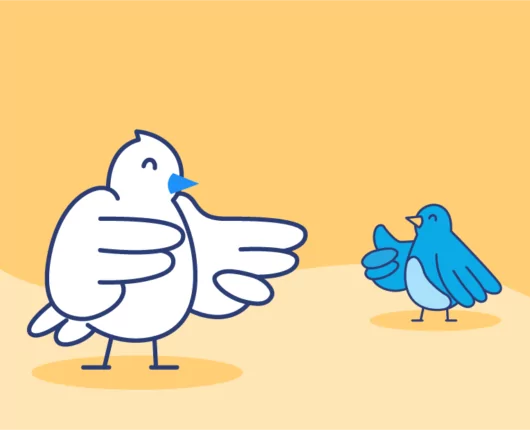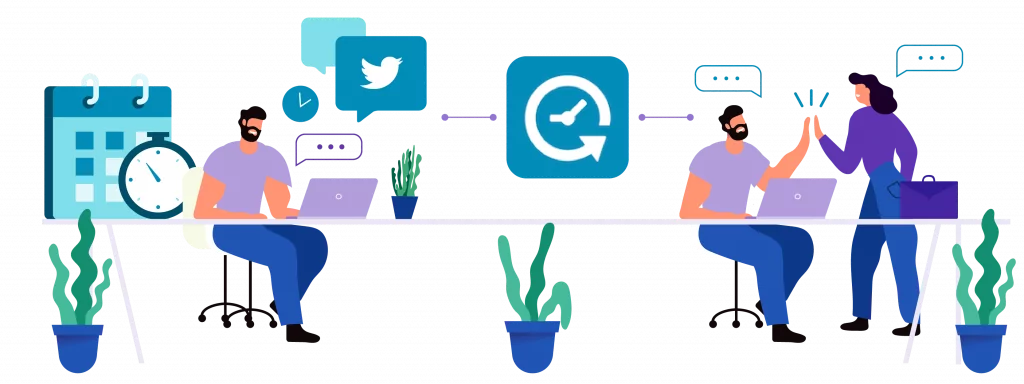
Twitter can be a powerful way to build your brand and connect with potential clients. But there’s a catch — the platform moves quickly and tweets can get lost in the noise. So when someone sees your message, their motivation to schedule a time may drop rapidly if there’s no immediate call to action. That’s why it’s important to offer people a way to book you instantly.
Don’t worry, this doesn’t mean that you have to be available to meet at all times of day. Instead, you’ll use automation to handle scheduling for you, so you can get bookings even while you sleep.
This article will go over the basics of how to craft a tweet with an invitation to schedule. We’ll also direct you towards online tools that can save you time on back-and-forth coordination. Companies that put both of these techniques into practice are among the Twitter scheduling elite. And you can join them, with just a few tweaks to your approach.
Twitter Tip #1: Keep things simple for your clients
I needed a haircut and saw this tweet from a local salon. It said “Call us to book a time” but they didn’t include a phone number, so I clicked on their Twitter profile. All I could find was a link to their website. I used their contact form to leave a message. They got back to me a couple days later… but by then I had already scheduled an appointment at another salon.– Common user experience on Twitter when a company’s booking flow is not optimized
Scheduling a time with your company should be as quick and easy as possible. A tweet with some interesting content and a clear call to action is usually the best way to secure those bookings.
To determine whether your existing call to action is simple, try counting the number of steps that your readers will have to take before a meeting is confirmed. In the following tweet, a hair salon stylist sends the reader through at least three steps:
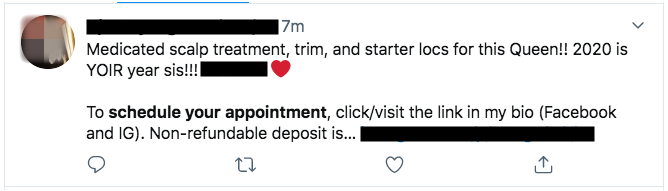
The tweet shown above asks the reader to do the following:
- Navigate to their Twitter bio
- Use the Twitter bio to navigate to Facebook / Instagram (you can use Instagram automation to streamline this process)
- Schedule an appointment on one of those platforms (by some unknown method)
While this may sound relatively simple, it means that the reader has to navigate through at least three pages just to start the scheduling process. People are more likely book a time if you provide a simple scheduling solution in your tweet.
That’s why we recommend that you reduce your meeting invitation to a single call-to-action. Some companies handle this by sharing their phone number or email at the end of their tweets. Others opt for providing a professional booking app experience. Whatever path you choose, don’t make people go hunting for your contact info!
Tip #2: Decide whether manual phone calls and emails are getting in the way
I was browsing Twitter late one night and saw a post from a career coach. Their words really inspired me and I saw that they had shared their phone number. I almost booked a consultation but it was close to midnight, so I decided to wait until morning for the call. Unfortunately, I got busy the next day and now I can’t remember who it was, so I never ended up scheduling that consultation.– One of the many problems with scheduling meetings by phone or email on Twitter
Many small businesses on Twitter are still marketing their services with old school call to actions like “book a call” or “email us“. These companies may not be aware that manual scheduling has fallen out of favor in the past decade. Others are hesitant to automate the booking process because they don’t know how to get started.
To clear this up, we’ve put together a list of common reasons that phone calls and emails make it difficult to book a time with you.
Five common problems with scheduling by phone
- A trained staff member needs to be available to answer phone calls, which costs your company money.
- Clients have to call during business hours to schedule something immediately.
- If you’re not available, they can leave a message and wait for a response. As time passes, the momentum of their initial interest can decline.
- If you call the client back when they’re away from their calendar, then a third call is required to complete the booking.
- Finally, when a booking is secured, you need a solution for keeping track of that data and sending meeting reminders so they show up.
Three common problems with scheduling by email
- Your attendee has to write a series emails back and forth, with hopes that your schedules align and that your staff responds in a reasonable time.
- If it takes too long for your team to reply, the client can lose interest.
- Your email responses can get lost or forgotten in their inbox.
So what’s your first impression? Do you think phone calls and emails might be holding you back, if there was a faster reliable solution?
If you’ve reviewed these common issues and don’t believe that they have an impact on your business, then sharing your contact info in tweets might be enough. For the rest of you, keep reading and get ready to step up your game with automated solutions for Twitter scheduling.
Tip #3: Set up a streamlined booking link that you can share in your tweets
Someone I follow on Twitter was running a short campaign where she offered career consultation. She had a lot of experience in my field and I was thinking that I could really use her advice. One day she tweeted with a link to her booking page and I clicked it. Basically I just chose a time that worked for me and filled out a form. I was done in like 30 seconds. They sent me a confirmation email too, so I have all the booking info saved if I need it. – An ideal user experience when scheduling on Twitter
We’ve explored some of the limitations associated with phone and email scheduling on Twitter. It’s time we shift our focus to the modern, professional standard for booking clients online. With a quick link, your tweets can capture readers’ attention and drive it straight towards a booking page.
Here’s an example of one company that’s using their scheduling tool successfully:
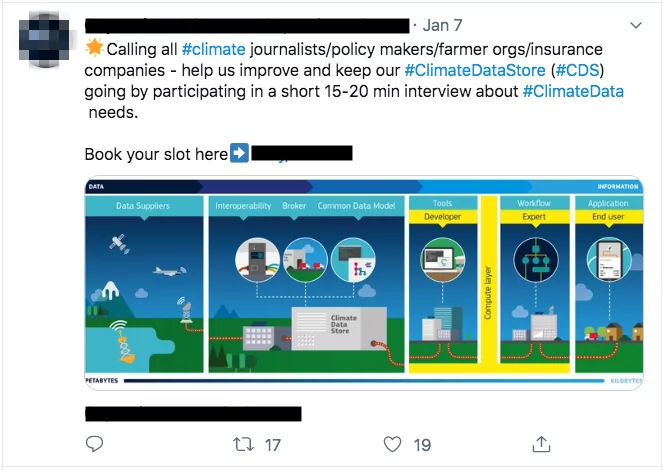
This Twitter marketer has created a strong core message, calling readers to participate. The Like and Retweet counters seem to indicate that their tweet resonated with the audience. At the end of their main message, they presented a simple call to action: Book your slot here. It’s as easy as that.
What to expect from an online scheduling app
Wondering what happens when someone clicks on one of these links for your business? Well, it depends on which software solution you end up choosing. Here is an example of what they might see with a free scheduling app like Appointlet:
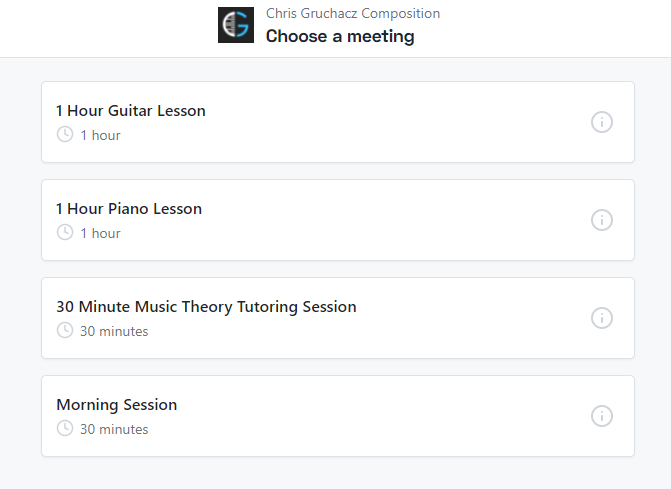
Online booking pages can be customized to fit your scheduling needs. For example, you have the option of presenting a menu of services and staff members to choose from before the client picks a time. Alternatively, you can link directly to the service that you want to schedule, so they just pick a time and fill out a form. Once the booking is completed, both you and the attendee will receive a confirmation email with all of your booking data.
Best places to share your scheduling link on Twitter
There are a few great places to share your scheduling link, to make sure that your clients can find it easily.
- Provide a link in your bio with a clear call to action like “Click here to book a time with us”.
- Tweet often and include your booking links whenever it feels appropriate. The goal is be sure that your readers always see it.
- Reply to tweets conversationally and share your booking links when people ask for it. You can also share it when if you’ve reached an appropriate stage in the chat.
Tip #4: Leverage your booking form to collect information and build new client relationships
With a free appointment scheduling app set up, you’ll be able to start offering a seamless experience at no extra cost to your company. It’s a great way to get your proof of concept in business set up, to see whether a booking link actually moves the needle for your company. In the case of Appointlet, the free plan supports unlimited members, services, and bookings.
For companies with more robust needs, you may decide to upgrade from free to premium service. Doing so will give you access to web conferencing, payment processing, and integration with third party apps for better client data management. This feature set isn’t necessary for booking calls or meetings in physical locations, but become more relevant if you work purely in digital consultations.
Integrating with a Customer Relationship Management tool
With Appointlet, all of your bookings will be stored in your scheduler’s dashboard history, so you can reference them as needed. If you want to manage that client data more effectively, the best solution is with a CRM (Customer Relationship Management) like Salesforce or Hubspot.
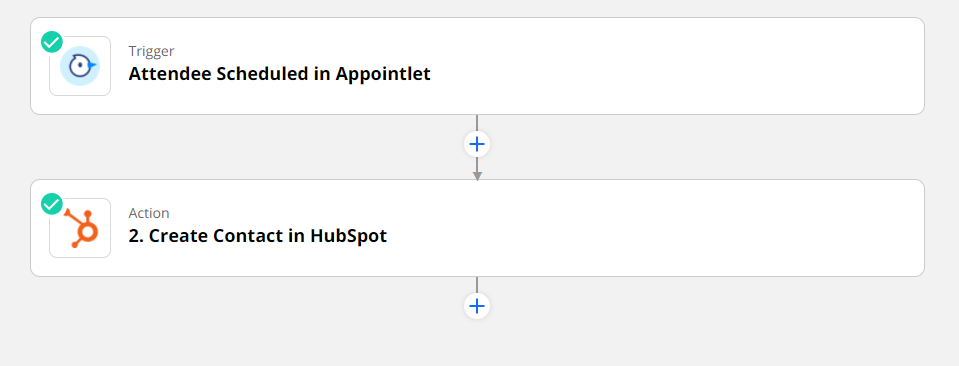
With a CRM set up, your company will be able to take meeting notes and attach them to customer records. As they move from leads to clients, the accounts can be tagged and updated accordingly. If you’re new to the concept, check out this detailed article on the benefits of linking your scheduler with a CRM.
Still have questions? Send us a Tweet!
With your Twitter scheduling flow optimized, you’ll have more time to focus on primary marketing activities like content creation and user engagement. Offering a seamless solution of this kind will make it easier for both you and your clients. If you’re interested in setting up a scheduling tool but want to know more, tweet your questions to us @Appointlet and we’ll do what we can to help!


Ezra Sandzer-Bell
Ezra is a SaaS product marketing manager and the founder of AudioCipher, a music software company. He previously worked at Appointlet as a customer success manager and marketer, helping business managers optimize their online scheduling workflows.