Distribute meetings fairly across your team
Bring your scheduling operations together under one roof, to gain visibility over meetings and ensure that the workload is being shared.








Manage your bookings across the whole team
Invite coworkers into the account
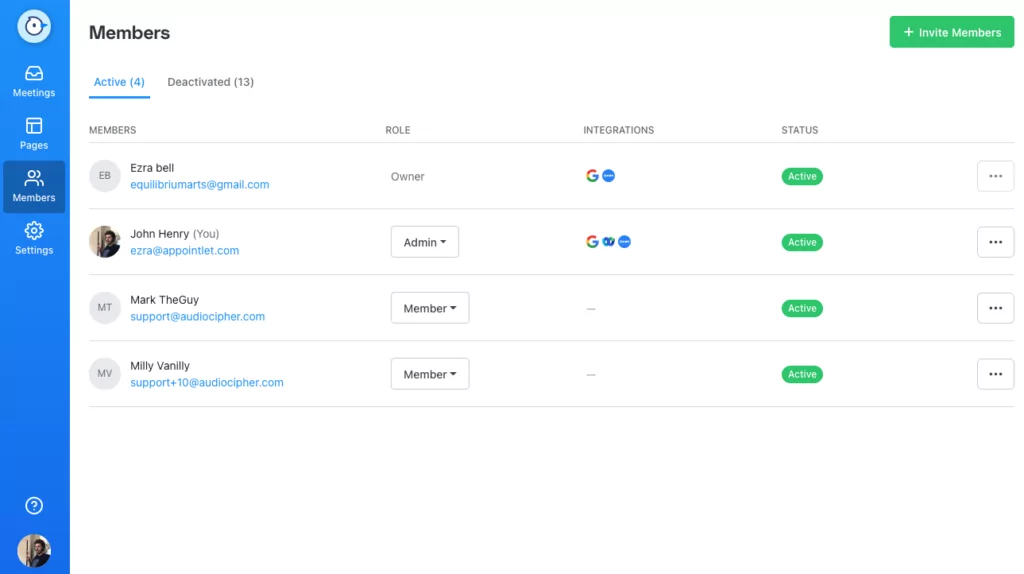
As your team joins the workspace, they will appear in your member dashboard. Administrators can manage user permissions and monitor their integrations at a glance.
Assign staff to their designated meetings
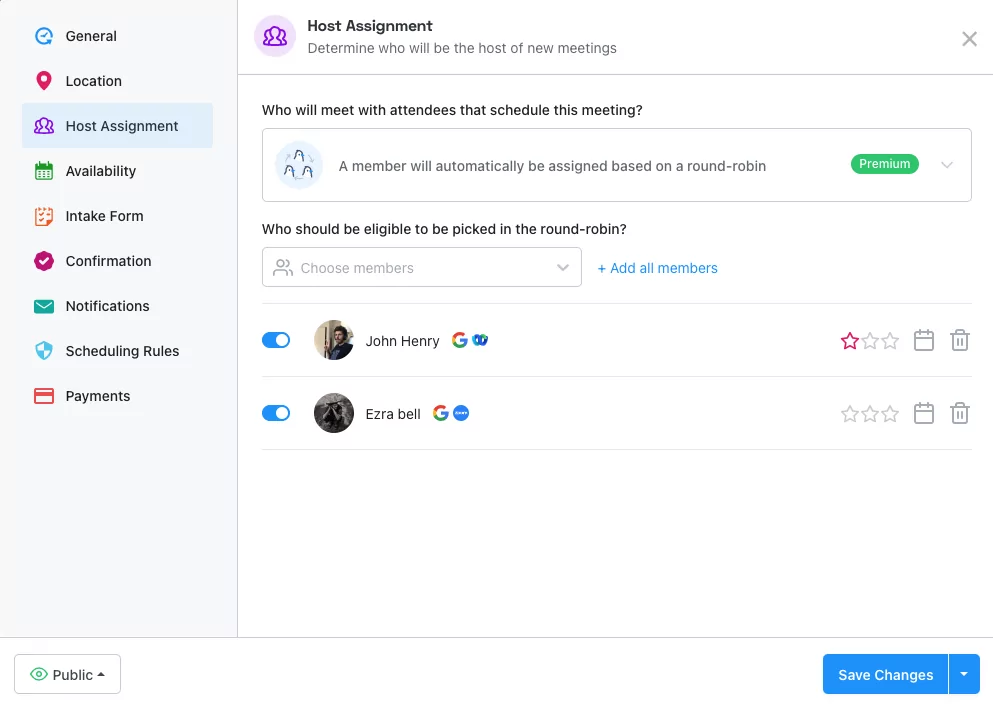
Choose from three host assignment strategies — staff can be placed in a round robin or the attendee can choose who they meet with. Collaborative meetings hosted by multiple staff are also an option.
Keep your meeting types organized
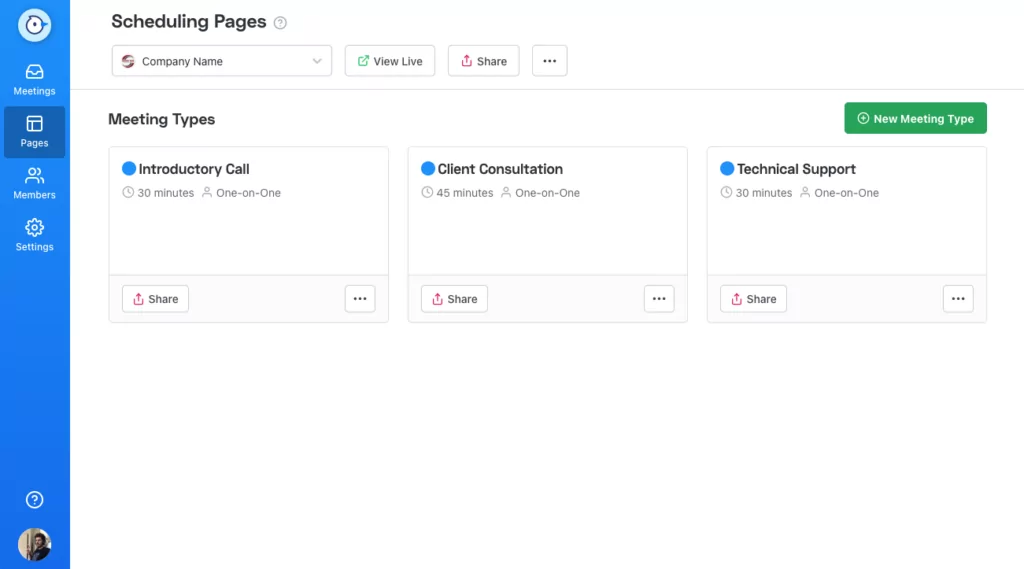
Create scheduling pages where similar meeting types can live together — group them according to concepts like company department, internal teams, or store locations.
Review and manage bookings across your company
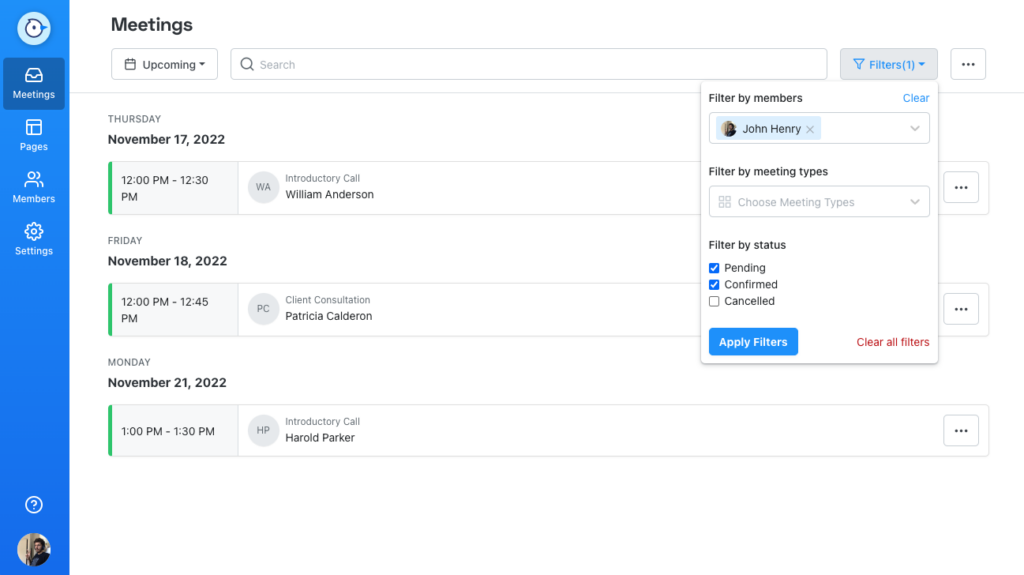
Filter through scheduled events by team members, meeting types, and more. Administrators can export CSV spreadsheets with the filtered booking data.
See how teams use Appointlet for easier scheduling
Success stories from managers
Four ways to shares cheduling links
-
Share links to a specific type of meeting or let people choose from a list of options
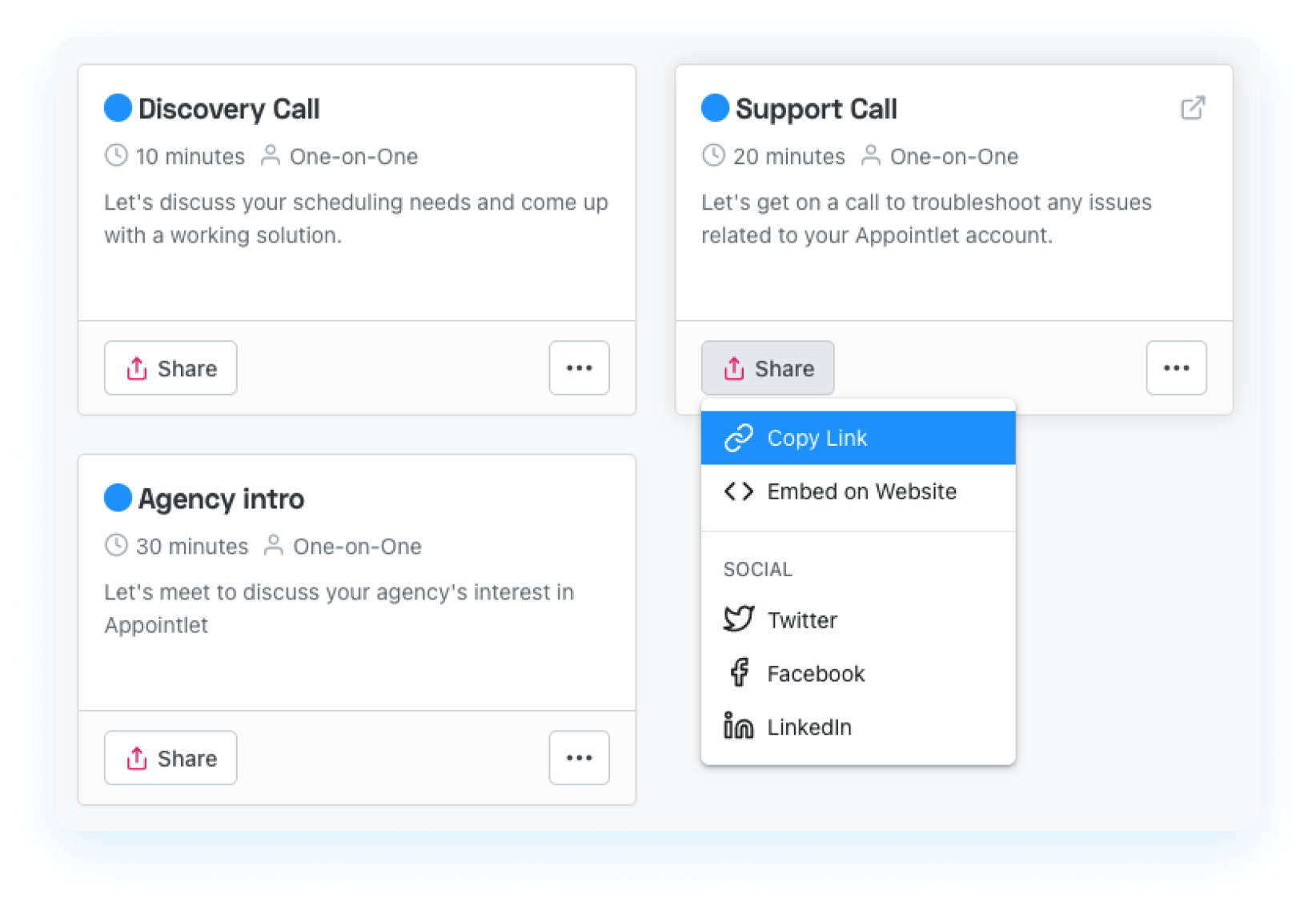
-
Add your scheduling page to any website. Embed the tool directly onto the page or use Appointlet's popover button. Customize the button color and text as desired.
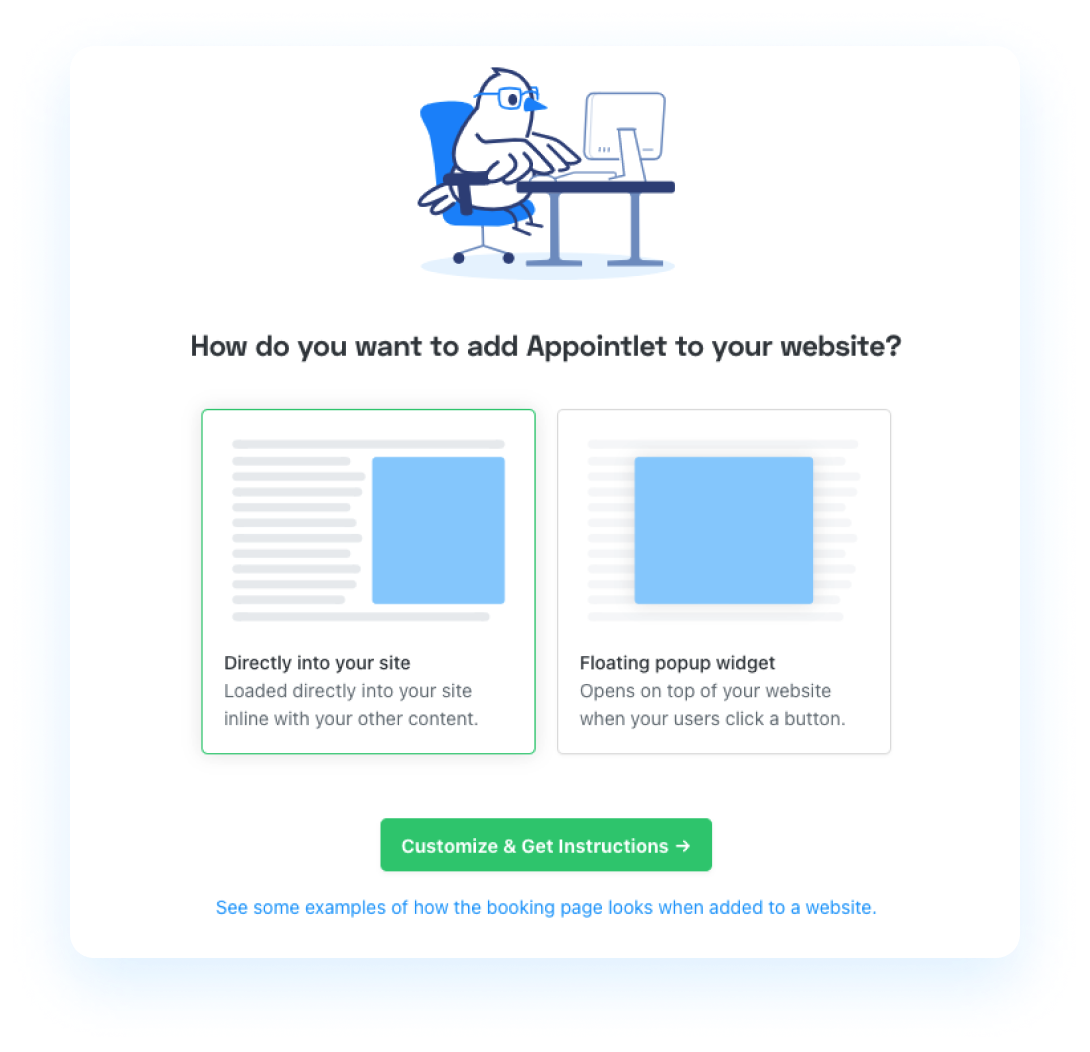
-
Get quick access to your scheduling links with a Chrome extension, so you don't have to bookmark the URLs or log into Appointlet.
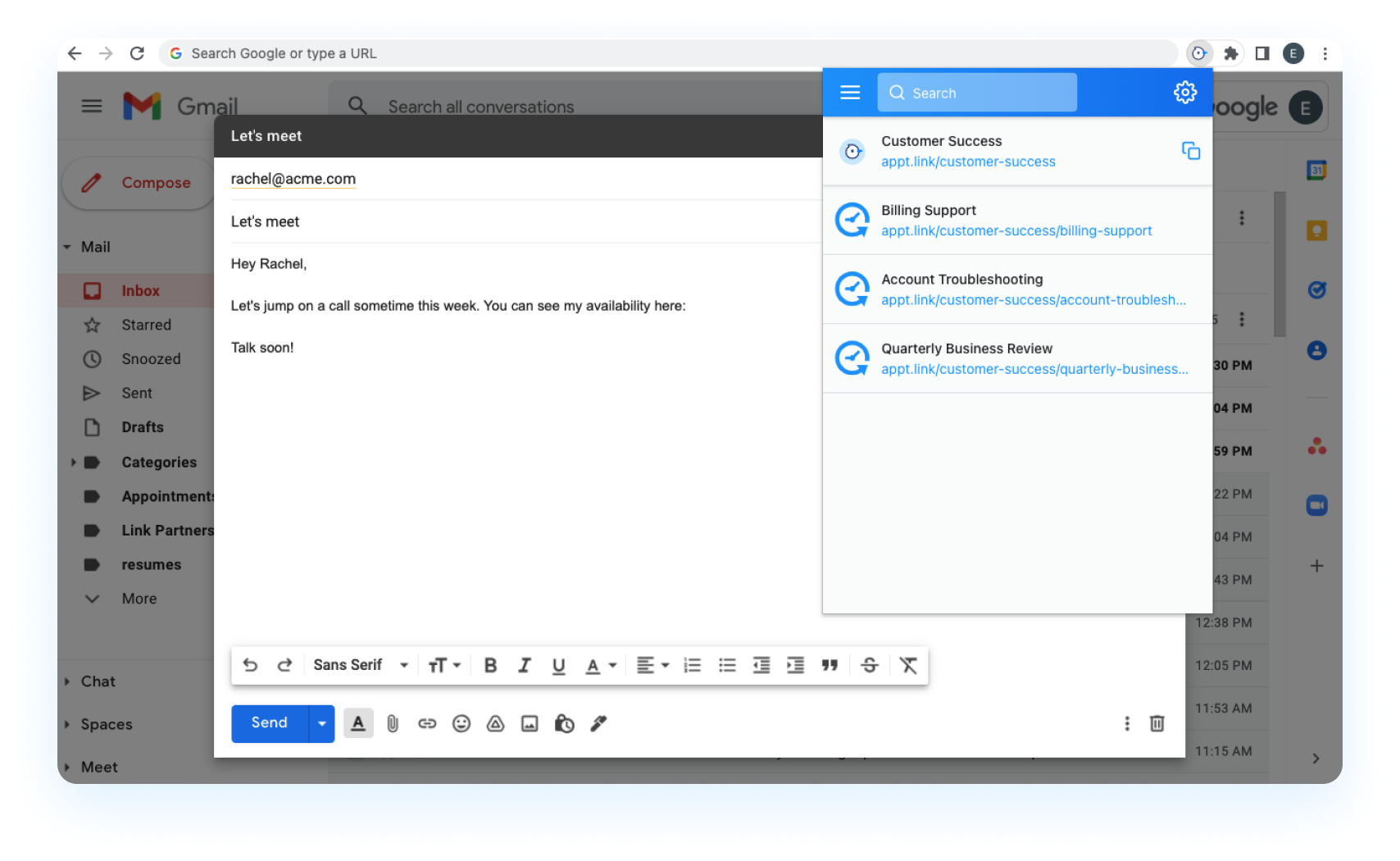
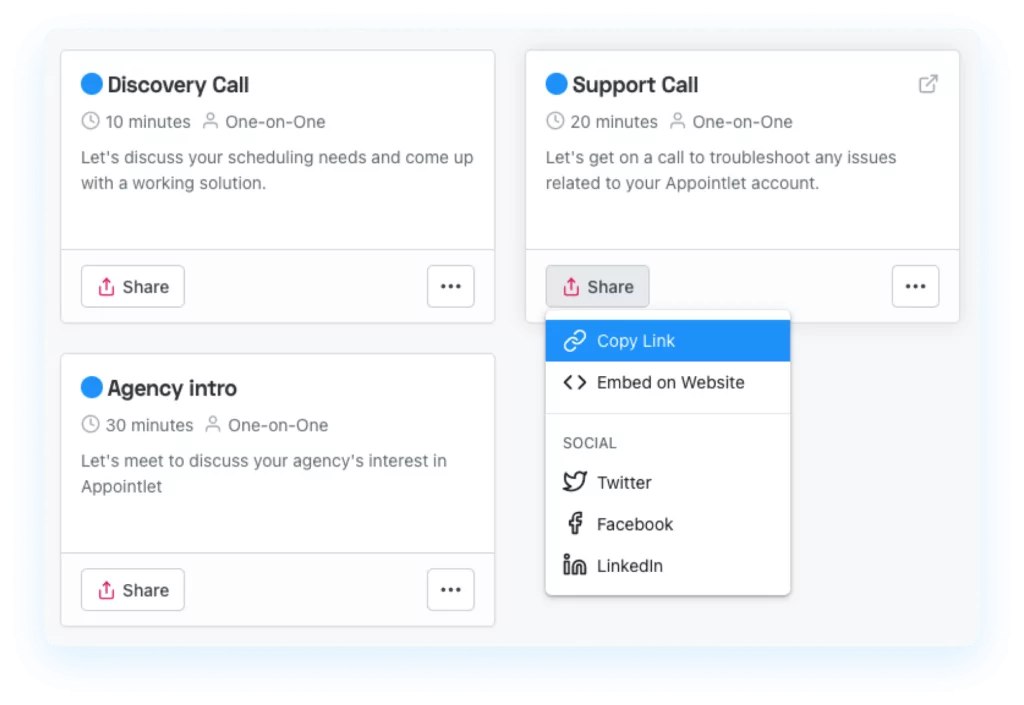
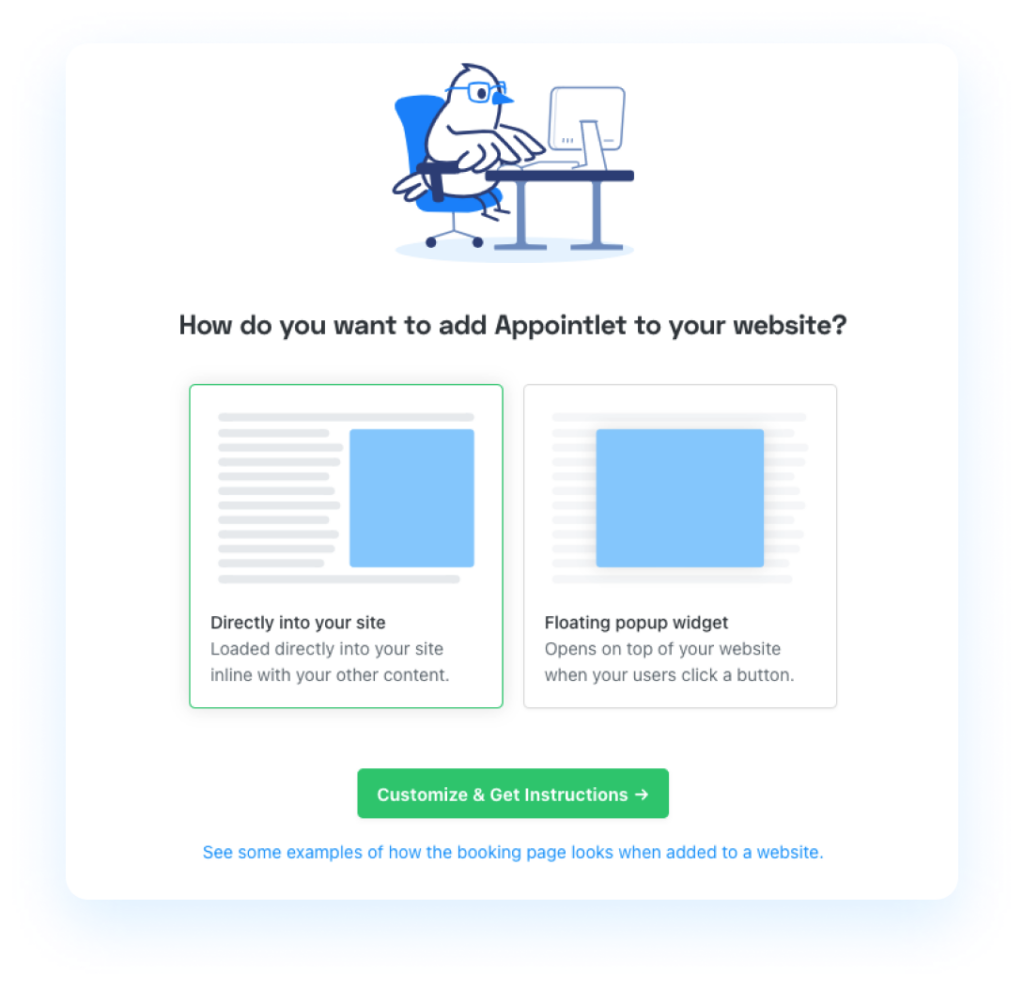
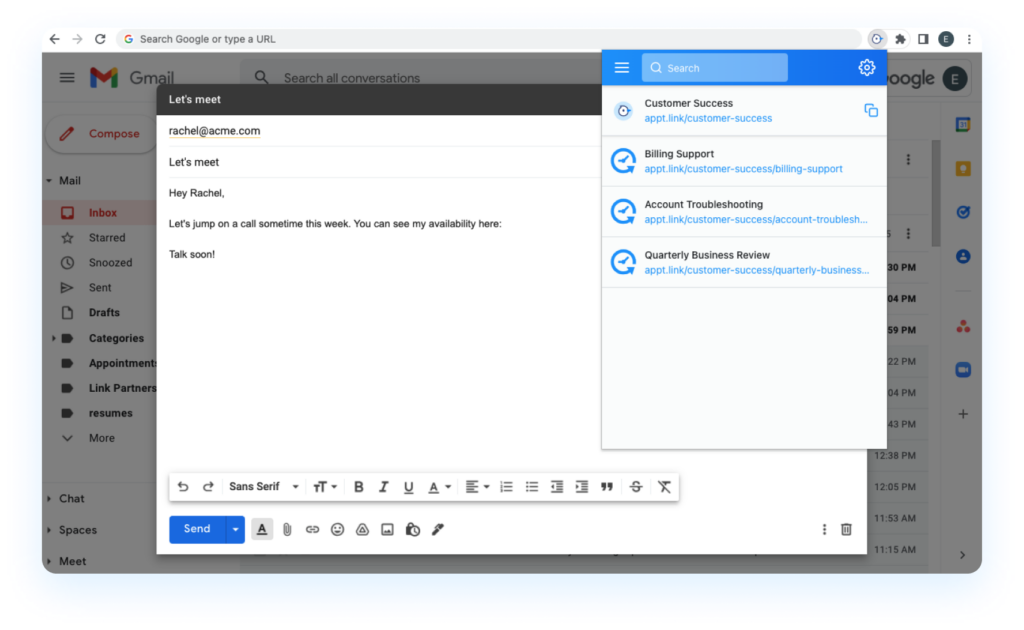
Connect Appointlet to your other apps













































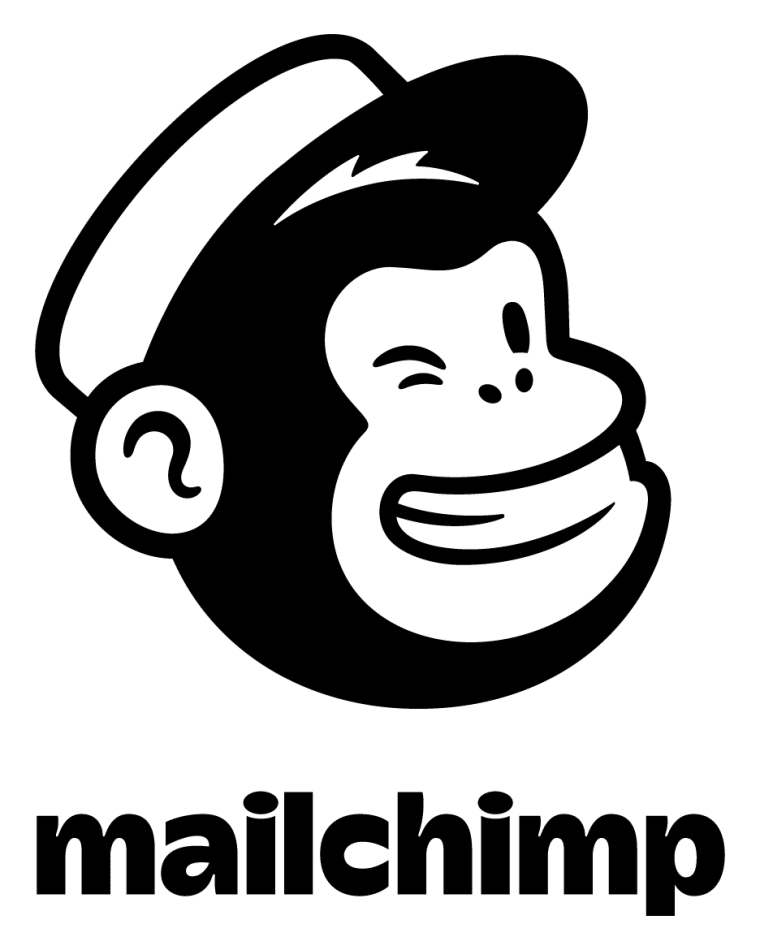
Give Appointlet a try, it’s free!
- Unlimited meetings
- Unlimited members
- Unlimited calendars







