Appointlet x Zoom
Generate a unique Zoom conferencing link for each new meeting.



Overview
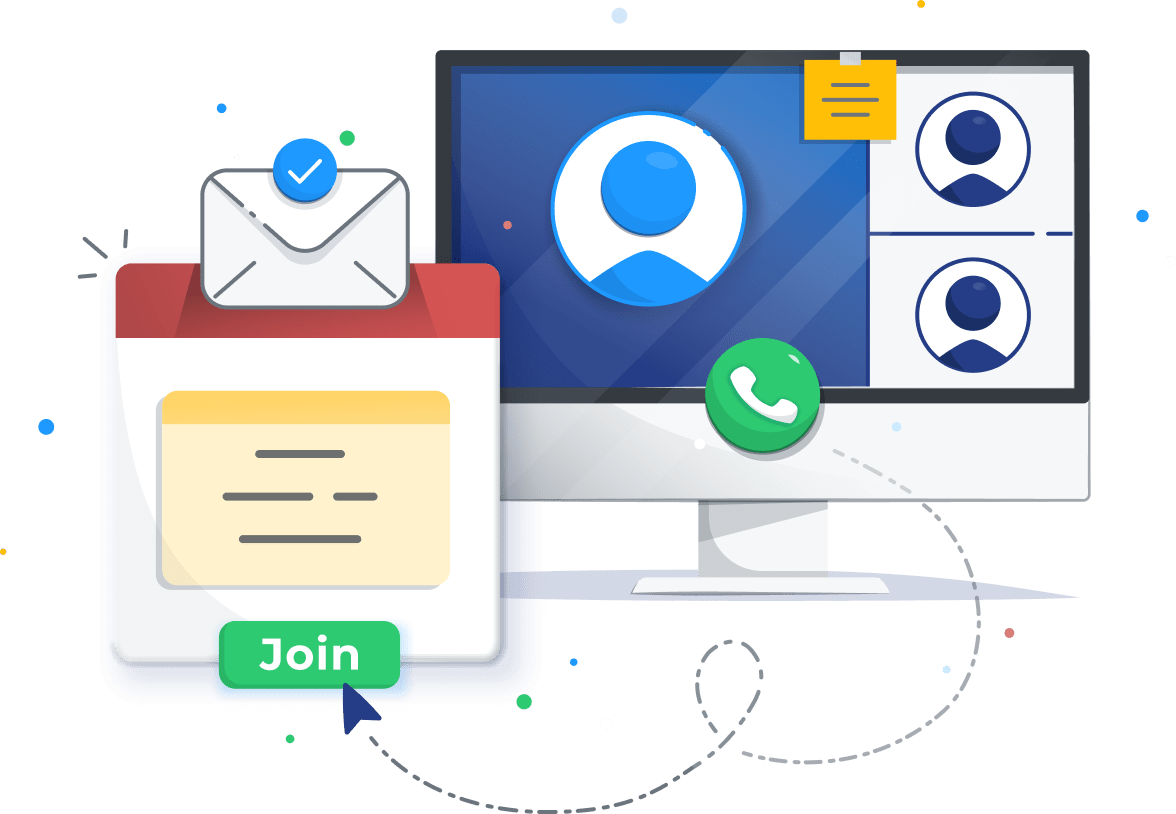
Overview
Zoom offers a secure video conference service with password protection and encryption on all meetings. Support up to 1,000 participants and 49 videos on screen at a time. HD video and audio helps you avoid connectivity issues so you can host the meeting without distractions.
Attendees receive a confirmation (and optional reminder) emails with a “join meeting” button so it’s easy to get on the call. Your team members can also access the Zoom meeting directly from the Appointlet dashboard, email, and calendar event details.
It doesn’t look good when customers show up ahead of schedule and interrupt calls that they weren’t invited to. Simply connect your Zoom account to Appointlet and a unique Zoom URL will be generated for each of your video conferences.
Discover integration types
Got Questions? We've got answers!

Give Appointlet a try, it’s free!
- Unlimited meetings
- Unlimited members
- Unlimited calendars





