Appointlet x Google Meet
A reliable web conference tool that integrates seamlessly with Google Calendar
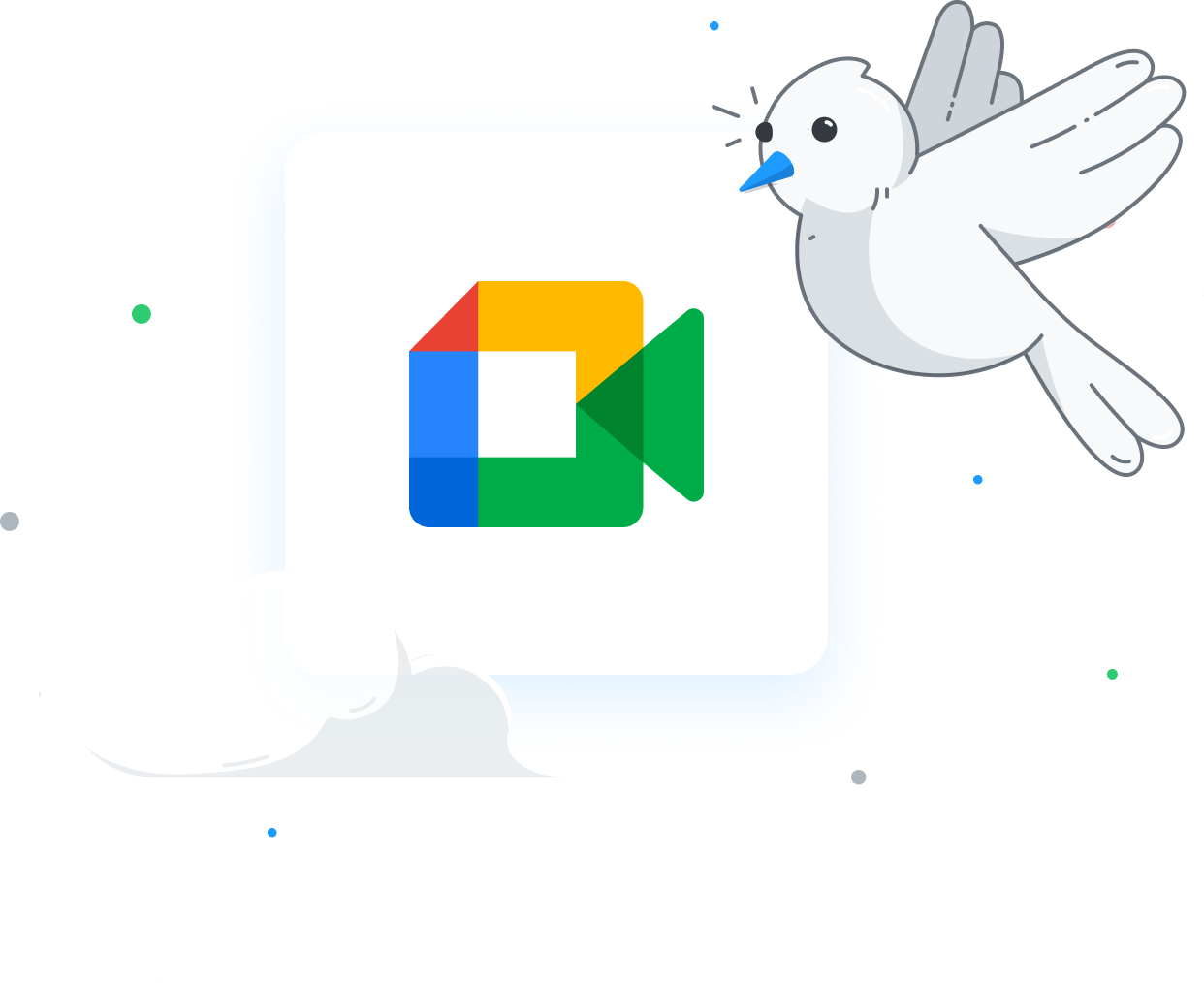


Overview
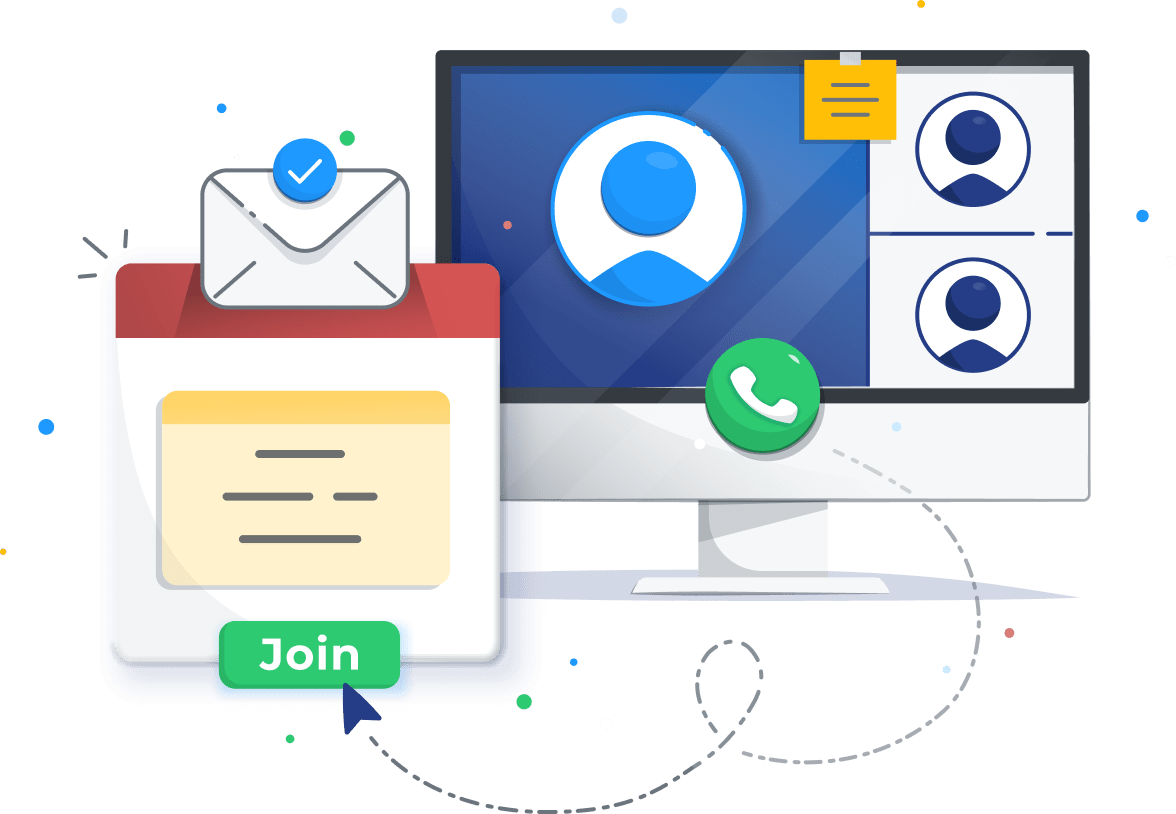
Overview
Integrate Google Calendar with Appointlet and you’ll gain access to Google Meet. Used by a reported 250,000 people per day, Meet provides reliable service with advanced features like noise reduction and virtual background images.
When you set a meeting’s location to Google Meet, email notifications will go out to all parties with a link to join the conference. If your organization’s Appointlet account has set up SMS reminders, you can include the join link in your text messages as well.
Each booking has a unique Google Meet URL. This prevents disruptions from other attendees who might be running late or arriving early. A meeting’s host and attendees are the only ones with the link.
Features and benefits
Watch it work
Discover integration types
Got Questions? We've got answers!

Give Appointlet a try, it’s free!
- Unlimited meetings
- Unlimited members
- Unlimited calendars






