Appointlet x GoTo Meeting
Generate a unique GoTo Meeting conferencing link for each new meeting



Overview
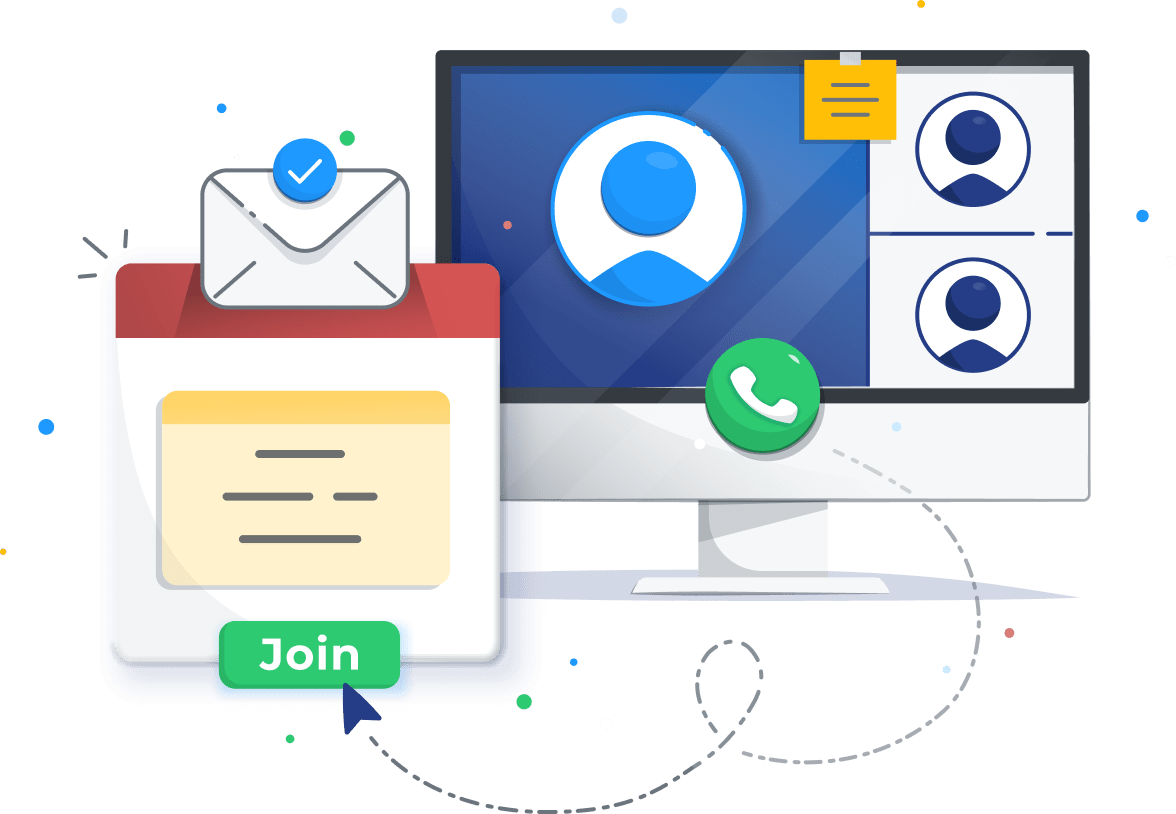
Overview
GoTo Meeting provides web conferencing for online meetings and audio sessions of up to 250 participants simultaneously. Equipped with high definition Voice over Internet Protocol, each meeting delivers crystal clear audio to ensure that nobody misses a word. Conferences are equipped with TLS security encryption so you can share private information during the call without any privacy concerns.
Connect a GoTo Meeting account to Appointlet and all scheduled video conferences will be assigned a unique meeting room ID. Attendees pick a time and receive an automated email confirmation with a join meeting link that takes them to that unique room. This helps to prevent attendees from accidentally interrupting an existing call.
Your team members will also receive a confirmation email and calendar event with each booking, including a link to access the GoTo Meeting room directly. Any time a meeting is rescheduled or cancelled in Appointlet, your email calendar event and scheduled GoTo Meeting conference will be updated automatically.
Features and benefits
Watch it work
Discover integration types
Got Questions? We've got answers!

Give Appointlet a try, it’s free!
- Unlimited meetings
- Unlimited members
- Unlimited calendars





