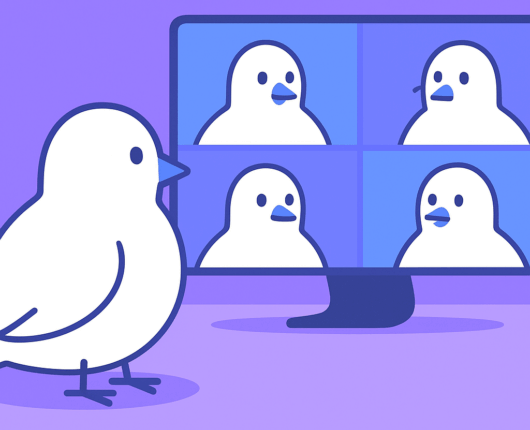When you have the same message to communicate to a group of people, individual meetings can be a time-consuming waste of time.
Whether you have recently onboarded new clients to your business, want to hold a software demo for prospects, or are a training provider who hosts group classes and sessions, group meetings are a convenient solution.
Appointlet supports the scheduling of group meetings with multiple attendees.
Share your Appointlet calendar and multiple attendees can book the same time slot.
You can generate a link to your scheduling page and share it with people via email, sms, and more.
In this guide, we cover how to schedule group meetings with ease using Appointlet and outline our best group meeting tips to help you have better meetings.
How to book a meeting with Apppointlet
Appointlet makes booking group meetings easier than ever.
Book your first meeting in three simple steps:
- Create New Meeting Type – In the Pages tab of your account dashboard, click the green New Meeting Type button in the top right corner.
- Configure Group Meeting Settings – Choose how many members you want to join the meeting, pick a time, add reminders, and buffers.
- Manage Group Meeting – You have the ability to reschedule, change location, change capacity, add attendees to the meeting, and cancel.
See our full guide on creating group meetings to configure your meetings to your needs.
Key features for better group meetings:
- Automated reminders – Save time with automated reminders.
- Cancellation and rescheduling – Change meeting plans with a click of a button.
- Schedule breaks between events – Adding buffers around meetings means everyone turns up on time.
- Prevent last-minute bookings – Set up rules about how soon meetings can take place, so everyone has time to prepare.
Check out Appointlet features to see the full range of features you need to streamline your scheduling workflow.
Streamlining Group Scheduling with Appointlet
Appointlet simplifies sales and marketing meeting scheduling by integrating seamlessly with your favorite apps.
You can connect Appointlet to your email calendars, video conference tools to facilitate video conference group meetings, including Zoom integrations, CRM, call center scheduling, payment collection providers, and so much more.
Calendar integration with Google Calendar or Office 365 Calendar (whichever you use) ensures you’ll never be double-booked again. Appointlet checks for existing events in your calendar and creates new events for hosts and attendees when a booking is made.
See how to connect to your most important apps via our integrations.
Setting Clear Meeting Objectives
Sharing a meeting agenda before in preparation for your group meetings will help you and your attendees get the most out of the meeting.
Setting clear meeting objectives and sharing them in a comprehensive agenda means everyone is on the same page about what will be achieved, when each item of the meeting is scheduled, and how long is assigned for each element.
Meeting objectives:
- Brainstorming – Group breakout sessions can add fun and interactive elements to classes and training sessions to keep attendees engaged.
- Problem Solving – You may set aside some time to collectively answer questions and discuss any issues or doubts the attendees may have.
To avoid any misunderstandings, it’s always best practice to include meeting objectives in meeting invitations to align expectations and avoid wasted time. There’s nothing worse than attendees feeding back that the meeting wasn’t what they expected.
Choosing the Right Attendees
A big part of a successful group meeting is having the right people in the room. If you’re looking to convert leads to customers, you’ll want to qualify the leads before booking the meeting.
Focus on identifying their needs, and understanding their budget, their decision-making authority and their timeline for making a decision. You can gather this information before booking a meeting by asking targeted questions. This will help you focus your time and effort on the most promising leads.
If key decision makers can’t attend the meeting, you can ensure they are informed about what was discussed by recording meetings held on video conferencing platforms.
Effective Time Zone Coordination
When adding multiple people to the same meeting, you may be in a different time zone to your attendees.
One difficulty of being in different time zones is the mental math required to work out when the meeting will take place in their time zone.
Booking a meeting manually can lead to scheduling errors on the part of the meeting booker or confusion for attendees when time zones aren’t automatically synced.
The solution? Consider scheduling your meeting with Appointlet to automate time zone conversions. This minimizes the potential for errors and enhances the ease of scheduling, putting more time back into your day for preparing for the meeting.
Creating and Sharing Agendas and Pre-Meeting Materials
By setting a clear agenda before the meeting and asking if attendees understand it, you manage attendees’ expectations, keep the meeting focused, and ensure it doesn’t overrun.
When distributing your agenda, check if it includes the following:
- Item Assignment – Outline who owns each agenda item. This allows attendees to prepare, and understand what their role is. Because people feel more engaged in meetings when they have a clear role.
- Time Limits – Does each agenda item have a clear time limit? If not, include one, so that no one topic overruns and the meeting stays on track. This ensures the meeting flows, is goal-oriented, and all essential elements are covered.
You can also prepare attendees with pre-reads to consider before the meeting. This can be a simple one-pager covering what you want to cover in the meeting.
Aside from one-page documents, you may consider producing:
- Short Videos – e.g., Loom recordings where you talk attendees through an issue and share your screen.
- Documents – PDFs, design files, training videos, whatever you’re discussing, background reading and other media will get everyone up to speed and on board.
Using Meeting Reminders to Reduce No-Shows
Imagine everyone turning up to your meeting on time, well-prepped (thanks to your pre-reads) and ready to tackle the agenda. Sounds too good to be true, doesn’t it? There’s always a latecomer, or someone who completely forgot about the meeting.
Automated meeting reminders can nip forgetfulness in the bud. You can even include the meeting agenda in the reminder to align expectations.
Top meeting reminder tips:
- Send at least two meeting reminders, one 24 hours before the event and one 30 minutes out.
- Send a reminder to everyone, even the meeting organizer.
- Include a link to reschedule or cancel the meeting – with Apppointlet, you can change your meeting plans with the click of a button.
- Automate reminders with Appointlet.
Summing up
So, here is a quick recap of the best practices for scheduling successful group meetings.
We’ve discussed:
- Setting Clear Meeting Objectives – So attendees can prepare thoroughly, and the time is used efficiently.
- Inviting the Right People – To keep the meeting lean and goal-oriented.
- Effective Time Zone Coordination – To avoid misunderstandings and maximize attendance.
- Sharing Agendas and Pre-Reads – To manage expectations and keep the meeting focused.
Following the best practices of scheduling group meetings enhances productivity and gives meeting bookers and attendees more time to prepare.
Appointlet takes the administrative burden out of booking group meetings, allowing meeting bookers to sync invites across time zones, automate reminders to prevent no-shows, and modify or reschedule meetings with the click of a button.
Ready to streamline your meeting scheduling processes? Ready to have more efficient meetings?
You can get started for free. Our free plan includes a generous set of features, which may be all you need. Or maybe our premium or enterprise plans are right for you?
Want to talk things over first? Discover the power of Appointlet for your business by booking a demo to discuss a better way to schedule meetings. Book a demo to see our key features in action.