The robots are taking over humanity! No, this isn’t an intro to a sci-fi movie. It’s the reality we have to live in. But don’t panic just yet.
Process automation can be a real life-saver for busy salespeople, streamlining up to 30% of their activities and allowing them to focus on revenue-generating tasks instead. This can lead to a dramatic improvement in team productivity along with many other business benefits.
And it is easier than it might seem.
In this article, we will detail the advantages and use cases for sales process automation along with some tips on how to implement it. So, read on.
The role of automation in sales-related activities
Simply put, any technology that is used to reduce manual labor and shorten the time for fulfilling the tasks related to the sales process – whether directly on indirectly – can be defined as sales automation.
What does “directly or indirectly” mean, you ask? Well, sales teams are often burdened with tasks that have nothing to do with selling but still make a big part of their daily activities. For example, here’s a breakdown of how most sales reps allocate their time at work.
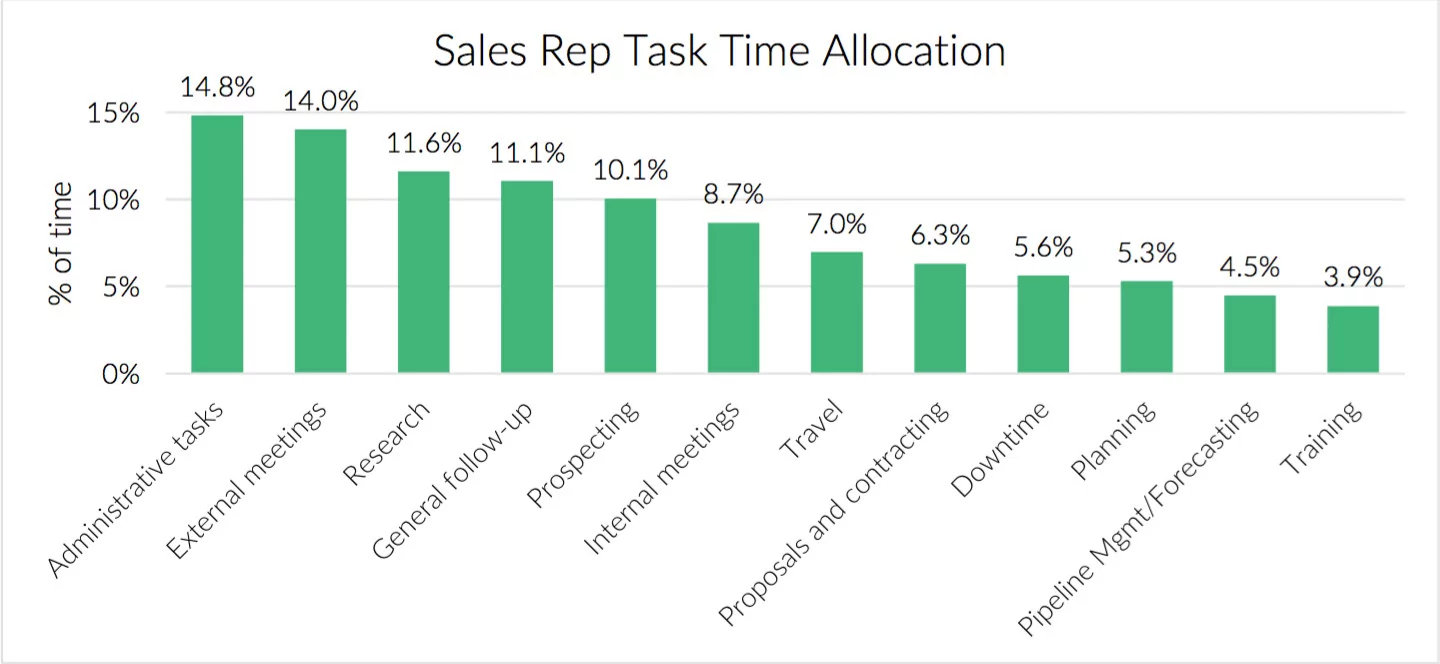
That is why effective sales automation covers more than just default activities like prospecting. And that is also why it has such a major impact on a business in general, offering a ton of benefits, e.g.:
- Optimized sales processes
- Lower overhead
- Predictable business outcomes
- More enjoyable buyer experience
- Increased business revenue
- Higher customer retention
On top of that, process automation reduces the chance of burnout and improves the general well-being of your team. This is what makes it an ultimate sales productivity booster.
5 ways automation can boost your sales team productivity
Back in 1989, an article in the Harvard Business Review Magazine mentioned: “investments in marketing and sales automation systems hold tremendous potential for productivity improvements.”
Fast forward 30+ years, this still rings true. Luckily, technological advances have eliminated most of the barriers to adopting sales automation. With the vast amount of tools and use cases, it’s now easier than ever to benefit from it.
For example, here are some of the ways you can use sales automation to boost your team’s productivity:
1. Eliminate manual work
The first thing that should be automated in your sales process is routine, manual work. Some examples include CRM records updates, data sync within your sales stack, call dialing and logging, follow ups, etc. While these administrative tasks are undoubtedly important, they take too much of your time and energy.
Automation reduces the number of manual tasks freeing some time for your sales reps to focus on what’s really important. After all, your sales rep’s time and skills cost more than any automation tool subscription out there. So why waste your most precious resources on trivial, repetitive tasks?
2. Optimize sales processes
At the same time, there are some tasks that still require some human touch and can’t be 100% automated. In this case, software can help optimize related processes by taking care of their technical aspects. You can even streamline most parts of the prospecting process. Use dedicated tools to capture leads directly on your website (i.e., visitors that match your ICP) or social media (LinkedIn).
For example, leveraging a data visualization tool can help sales teams gain real time insights into lead behavior and optimize follow-up strategies. Once captured, export this data from LinkedIn or Sales navigator and add these leads to personalized outreach sequences and engage across different channels.
While this process will still require some effort, e.g. lead research and outreach personalization, automation can help you minimize the effort while maximizing the output.
3. Increase sales velocity
The best way to increase sales velocity? Streamline the interactions with customers using guided selling tools. In other words, get tailored suggestions on how to reply to the prospect or what information to share based on the stage they are currently at or sentiment they’ve expressed in communication with you.
You can also have dedicated tools to help with lead routing. This will help you process incoming leads in the shortest time possible by automatically assigning them to the available sales rep (e.g. when working across different time zones), pushing them to an automated engagement sequence.
4. Help with decision-making
Automation can also help your sales reps make informed decisions throughout the selling process. Lead scoring is a great example of how that might work. Instead of sorting through and replying to dozens of incoming emails and records in your CRM, certain tools can automatically detect buying intent and help you prioritize your leads accordingly.
5. Improve team communication/collaboration
Communication inside and outside of your sales team (e.g. with marketing, product, support/success departments) is crucial for productivity. After all, there are tasks that require combined effort such as sales enablement.
While it’s the marketing department that is typically in charge of creating content, many sales reps still have to spend around 30 hours per month looking for or crafting their own collateral, mostly because the provided materials are either irrelevant or impossible to customize and use. That’s why it makes sense to use content planning tools and automate communication regarding content requests to make it a recurring process.
Speaking of internal sales communication, having a certain level of visibility among your team members is important too. This is where automatic reporting and task allocation can be of great help. You can also make an app for internal sales communication and streamline communication processes, improve efficiency, and ensure everyone is on the same page.
How to get started with sales automation
The multiple benefits of sales automation sound tempting. Yet, many businesses are still hesitant to put their processes on autopilot. One of the reasons why some might be lagging with automation is that they don’t know where to start.
The best way to get started with sales automation is by coming up with a clear action plan. For example, here are some steps you should consider along the way.
Step 1: Define the opportunities for automation
Take a close look at your sales process to identify the bottlenecks that hurt your performance. Talk to your team to find out if there are any roadblocks they struggle with. Make a list of areas of improvement to pay attention to first.
Also, make sure that it’s rational to focus on the selected aspects so you can allocate your resources wisely. For example, if your sales team is still handling prospect outreach and engagement manually, investing in sales forecasting wouldn’t be the best start.
Step 2: Audit and structure
Once you identify the focus areas, make sure to come up with the milestones for your sales automation roadmap and key metrics to measure along the way. These will also help you fine-tune your efforts along the way and evaluate the outcomes of your initiative in the future.
Step 3: Choose the right tools
The sales automation market is ready to offer hundreds of productivity tools that can ease the life of your sales team. Companies undergoing a technology stack upgrade often find that integrating purpose-built sales automation solutions yields immediate efficiency improvements compared to patching older systems. You can learn to masterfully juggle dozens of them within your stack or choose a one stop shop solution that will do all the job – the choice is yours.
When building your sales stack make sure the tools you choose work well with each other, either via native integrations, API, or solutions like Zapier, Automate.io, Integromat, etc. Be sure not to overlook how backend business systems impact your sales team’s efficiency. For example, procurement software that streamlines vendor payments and purchase approvals can reduce the administrative overhead that often pulls sales reps away from revenue generating activities.
Step 4: Train the team to use new tools
The abundance of new tools requires time to learn to use them. Allow your team to test these tools. Most of them will offer some sort of onboarding flow or even personal training sessions to help with this.
Also, do not ignore the software vendor’s customer success team. Many products offer around the clock service with personal account managers ready to jump on a call and show you how to get the most out of their product.
Step 5: Measure and improve
Sales automation is an ongoing process that requires constant monitoring and improvement. There are always things that can (and should) be optimized.
This is not a one-off action that will instantly improve your performance. Use your initial productivity as a benchmark to compare your progress against and never stop looking for ways to do better.
Conclusion
Sales process automation can be a game-changer, offering a ton of competitive benefits for your team. But only if you do it right. So, make sure to take a responsible approach to the selection of tools, plan each of your actions and follow a general strategy.
Please keep in mind that automation isn’t a one-off task and should not be abandoned halfway. In this case, it can do more harm than good. But if you are determined to improve your team’s effectiveness, productivity, and overall morale, it will be well worth the effort.x

William Oleksienko
William Oleksienko is the Head of Sales Development at Reply since 2017. He’s a hands-on practitioner with a passion for scalable personalization, experiments, and smart sales automation.

