Let’s be honest. The traditional office has changed from what it was even a couple of years ago. The Pandemic saw us shift our workspaces from predictable 9-5 routines to awkward remote meetings with colleagues who just fell out of bed. People’s work-life balance has been disrupted.
We proved our creativity, but not without stress. We laughed, cried, and worked together through great distances bridged by encumbered internet connections. As things begin to settle down with the Pandemic ending, it’s time to assess the damage and find a path forward.
The initial weirdness of remote work is becoming the new normal, with many employees much happier in their new, more flexible set-ups. On the other hand, many employees found their work-life bleeding into their quality time as remote work blurred the boundary between work and play.
In that spirit, we spoke to eleven B2B influencers to get their take on world-life balance in the post-COVID world. Many of these answers surprised us and gave us in-depth insight into the subject we hope to share with you below.
Ready? Let’s dive in!
Keeping Remote Meetings Professional
Michael Buckbee is the Founder of GentlyUsedDomains, an SEO firm focused on acquiring high-value domains that are expiring.
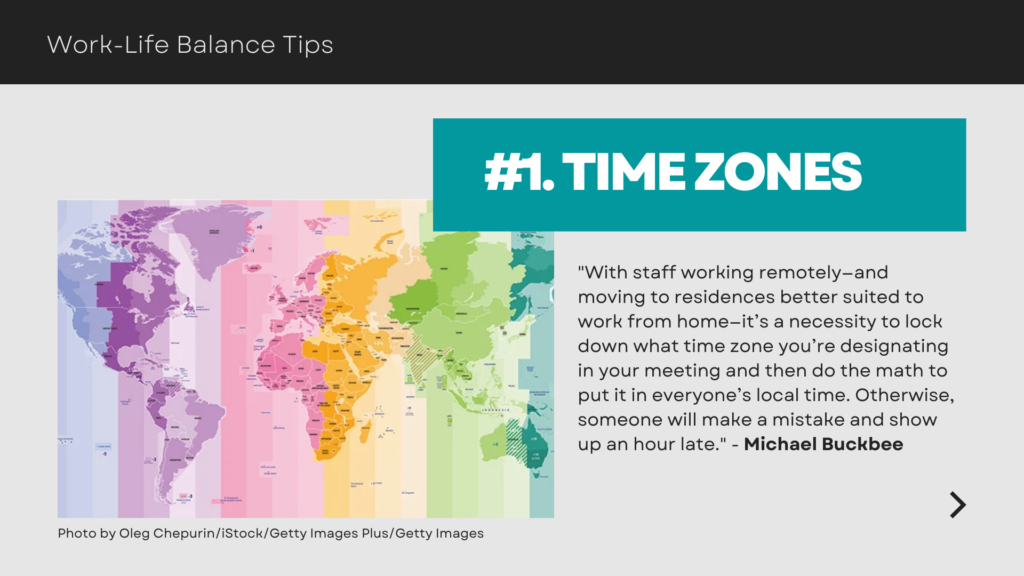
Q: How did your meetings look pre-pandemic (remote or not)?
“Pre-pandemic, we were already a remote team with a heavy emphasis on remote selling. For meetings with people external to the company, we really strove for a “professional” look with our meeting backgrounds as we were worried about being perceived as down-market or less professional as we were all working from home.”
Takeaway:
Michael was already used to a global environment due to the worldwide nature of his work. However, one thing that stayed consistent was his desire to make his meetings look as good as possible. Green screens weren’t enough, as anybody with Zoom can do that. He needed to have a pleasant location to broadcast from, such as a nice meeting room at a coworking space. This shift also reflects a broader understanding of what a modern workplace looks like today. If you look at the virtual office definition, it goes beyond just working from home and often includes access to professional meeting rooms and spaces that help remote teams maintain a credible business presence.
Q: How have your meetings changed post-pandemic?
“Industry-wide, there’s been a great relaxing in terms of what is considered professional in a meeting. I’ve had numerous meetings with executives of large corporations where they are wearing a custom t-shirt while kids and pets whirl around in the background.”
Takeaway:
Before the Pandemic, professional meetings were uniform in their adherence to the trappings of professional conduct. Then, however, workers began to bring their at-home attitude to the at-home work, and nobody raised a fuss. Since then, meetings have become a little more relaxed and “fun”.
Q: Have you faced any scheduling complications when it comes to remote meetings?
“With everybody working remotely—and moving to residences better suited to work from home—it’s a necessity to lock down what time zone you’re designating in your meeting and then do the math to put it in everyone’s local time. Otherwise, someone will make a mistake and show up an hour late.”
Takeaway:
There’s no dressing it up: time zone differences can be a real issue. Michael solved this issue by locking downthe meeting time and ensuring everyone knew it according to their timezone. If even one person gets it wrong, it can ruin the meeting. Automating time zone translation with an app like Appointlet is always a good, workable solution.
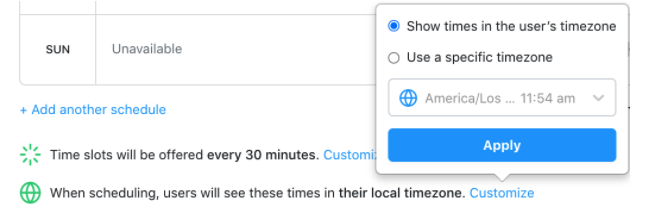
Q: Do you have any scheduling tips for remote/virtual meetings?
“Sometimes people feel put off when you ask them to use an automated scheduling tool, so I’ll usually say, ‘I’m happy to work out a time with you over email, or if it’s easier, you can use my link.’ 100% of the time they use the link.”
Takeaway:
Sometimes the best solutions are the simplest ones. In this case, it’s outsourcing meeting scheduling to tools like Appointlet.
Only the Essential Remote Meetings
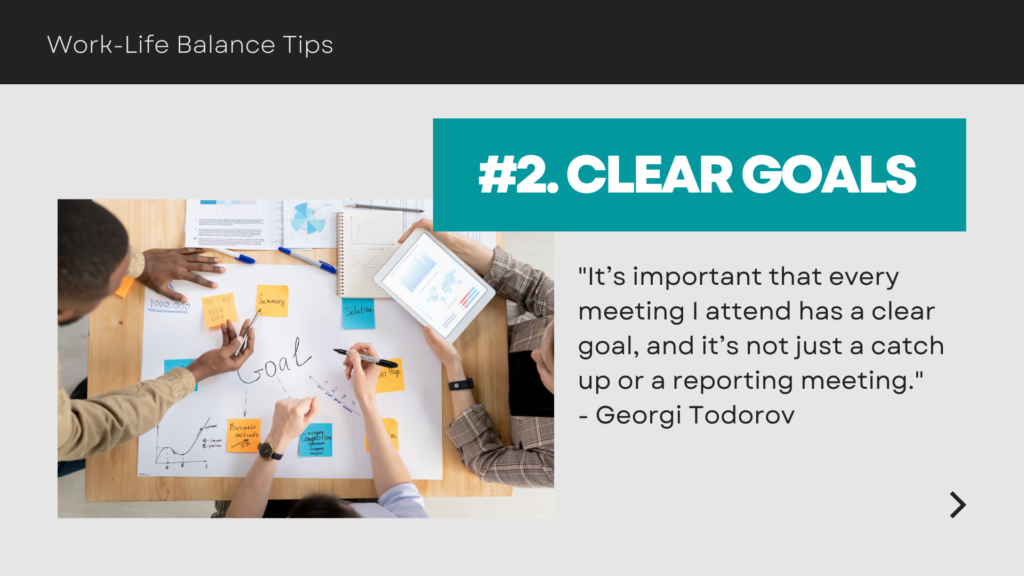
Georgi Todorov is the founder of ThriveMyWay, a renowned blog focused on providing insight to entrepreneurs worldwide.
Q: What challenges have you faced with remote meetings?
“I’ve never worked at an office—I’ve always been working online—but for me, it’s important that every meeting I attend has a clear goal, and it’s not just a catch-up or a reporting meeting.”
“For introverts like me, meetings could be energy-draining, so I think about the outcome that I want to get out of the meeting.”
Takeaway:
When work habits get out of balance, they can begin to take a toll on our everyday lives. That’s why business owners like Todorov opt-out of video conferences unless they serve an essential purpose. There are other ways to communicate meeting reports, like Loom or Slack Clips.
Scheduling Software and Meeting Agendas
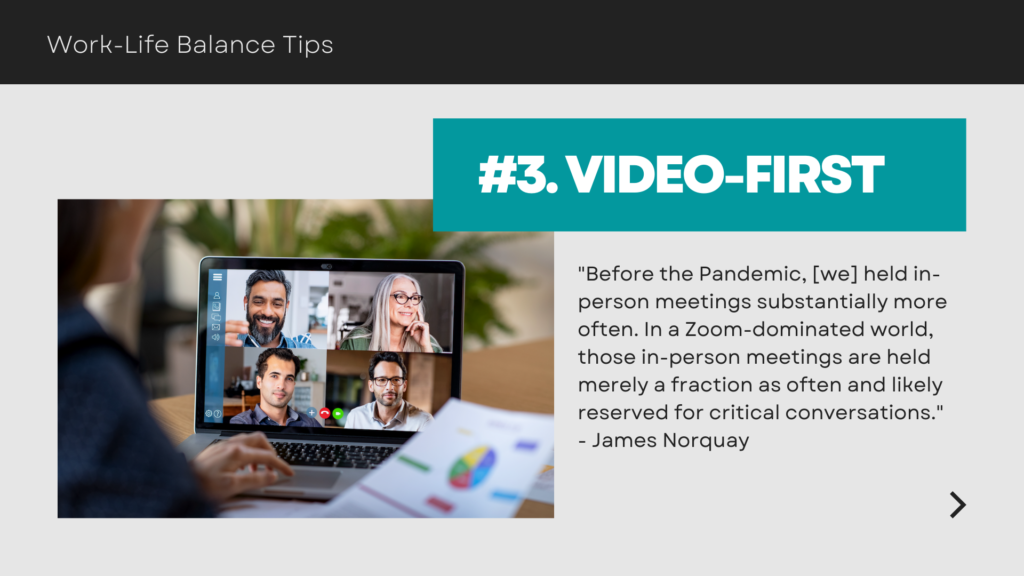
James Norquay is the Founder of Prosperity Media, a specialized SEO company serving a global clientele.
Q: How did your meetings look pre-pandemic (remote or not)?
We had more in-person meetings at our office with clients and partners. Now we might have 1-2 a month. Prior to this, we had maybe 1-2 a day.
Takeaway:
Before the Pandemic, James held in-person meetings substantially more often. Now—in a Zoom-dominated world—those in-person meetings are held merely a fraction as often and likely reserved for critical conversations.
Q: How have your meetings changed post-pandemic?
We have many more meetings over Google Meet and Zoom in today’s market. Sessions also are shorter versus in the past.
Takeaway:
For James, meetings used to be a big event everyone planned for. Now, they’re much more frequent, impromptu, and to the point. A well-organized meeting empowers workers to be more productive.
Q: Do you have any scheduling tips for remote/virtual meetings?
“First, make use of different scheduling tools when organizing meetings. It saves everyone time. Second, having a meeting agenda and getting someone to take notes in the meeting can be helpful.”
“Finally, it can also be good to record meetings and share with time members in different time zones.”
Takeaway:
The verdict is in: everyone doing remote meetings loves scheduling tools. For Prosperity Media, using those tools to schedule and organize meetings takes a massive load off his employees’ feet. For those in a far-off timezone, he recommends sharing recordings of the session, so they don’t miss out on important information.
Another alternative would be using employee scheduling apps to schedule and organize meetings, which takes a massive load off of employees. For those in a far-off timezone, you can share recordings of the session, so they don’t miss out on important information.
Scheduling Breaks Between Meetings
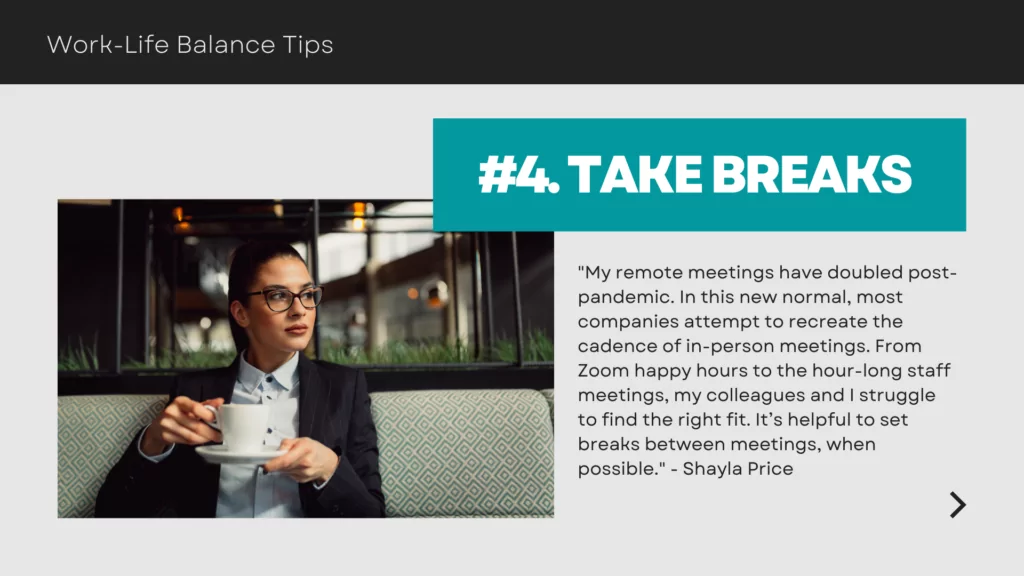
Shayla Price is the founder of PrimoStats, a searchable database of curated marketing statistics.
Q: How have your meetings changed post-pandemic, and what’s been their impact on work-life balance?
“My remote meetings have doubled post-pandemic. In this new normal, most companies attempt to recreate the cadence of in-person meetings. From Zoom happy hours to the hour-long staff meetings, my colleagues and I struggle to find the right fit. It’s helpful to set breaks between meetings, when possible.”
Takeaway:
For Shayla, it’s still a world of testing and experimentation as her team attempts to redeem work-life balance from the now-blurred lines between work and leisure. However, one thing’s for sure: these meetings are happening much more often. Having frequent meetings isn’t necessarily problematic, assuming you don’t overdo it. Otherwise, you risk leaving your exhausted team in shambles. Consider adding breaks or buffer times in between meetings to give yourself (and your team) a breather. Additionally, creating an itinerary for each meeting, outlining the agenda and expected duration, can help keep everyone focused and minimize unnecessary time spent.
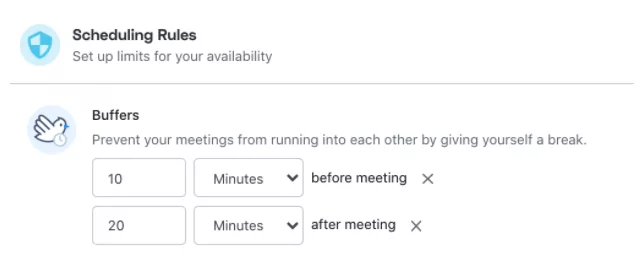
Q: Have you faced any scheduling complications when it comes to remote meetings?
“Balancing life and work while at home brings scheduling complications. As a new parent, it’s important to have flexibility in the workday. So, I may be unable to participate in an 8 am remote meeting or attend every staff meeting due to doctor’s appointments.”
Takeaway:
There are few instances where work-life balance is more relevant than maternity. As a new parent with obligations to fulfill, Shayla can’t make every meeting. In situations where team members can’t make meetings, recording software becomes more useful than ever.
Q: Do you have any scheduling tips for remote/virtual meetings?
“Be mindful of whether you need a meeting or not. Then, invite only the key stakeholders and have an agenda ready. If everyone can’t make the meeting, record it.”
Takeaway:
Not everyone needs to show up to every meeting. Before you send out invitations, make sure that each recipient has a valid reason for being there. In addition, it’s good practice to allow someone to leave if their purpose for attending the meeting is complete.
Taking these simple measures will make work-life balance easier for everyone since their schedules won’t be so burdensome. You only have so much time for meetings and work; you can’t have it all at once.
Meetings vs. Asynchronous Communication
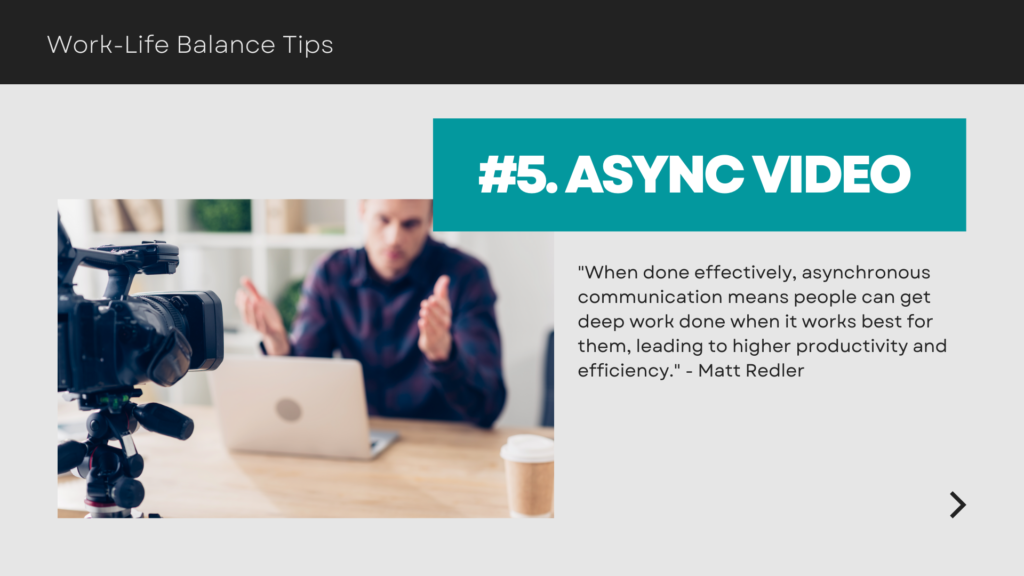
Matt Redler is the founder and CEO of Panther, a next-generation hiring platform.
Q: Can you suggest any tips for scheduling remote meetings across different time zones?
“Meetings across time zones are more important than ever since remote work gives employers access to a global talent pool. As a result, tools that compare multiple calendars or send people links to booking slots in their own timezone come in handy.
“Another thing to consider when working with remote teams is, ‘Does this really need to be a meeting? Perhaps not.’ That’s where asynchronous communication comes into play, a term we use for cultures where employees aren’t on edge all day, responding to messages immediately, or hopping on a call at the drop of a hat.
“When done effectively, asynchronous communication means people can get deep work done when it works best for them, leading to higher productivity and efficiency.
“This works best when there are clear expectations for how quickly people should respond to messages, which messages are more urgent than others, and, of course, in which scenarios it’s simply best to hop into a remote meeting. So there’s a time for remote meetings and a time for asynchronous communication.”
Takeaway:
Times of duress are prone to provoking bouts of creativity, and the Pandemic was no exception. Remote meetings proved immensely useful in bridging the distances brought on by quarantine—something that wouldn’t have been possible 20 years ago.
However, it still left something to be desired. The radical shift of schedules made planning meetings hectic and often impossible. “Is it even possible to plan this meeting, and is it even necessary?” Thus was born asynchronous meeting software, a massive gift to time-management.
Combating Zoom Fatigue
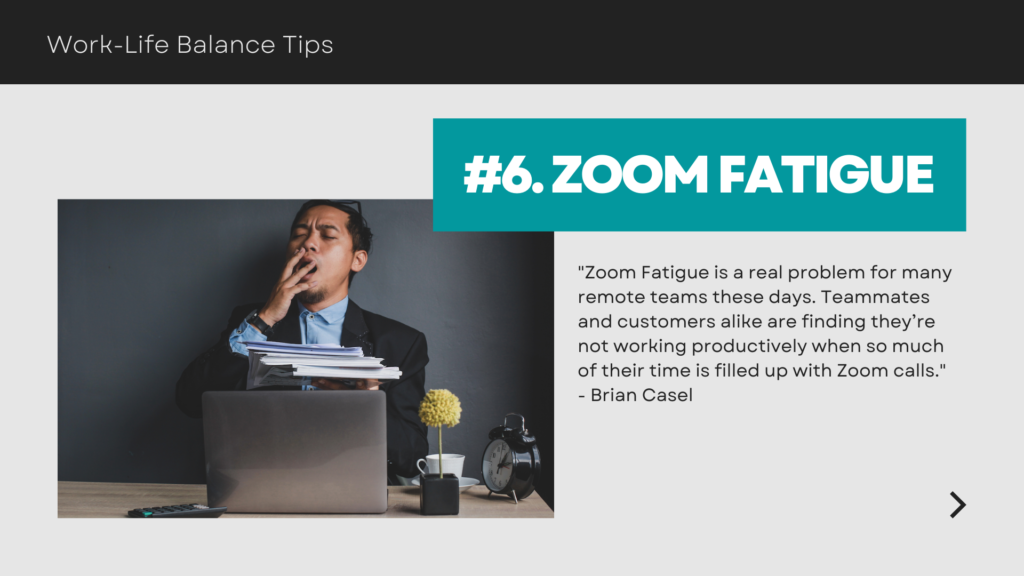
Brian Casel is the founder of ZipMessage, an asynchronous video messaging platform.
Q: Have you faced any scheduling complications when it comes to remote meetings?
“Zoom Fatigue is a real problem for many remote teams these days. Teammates and customers alike are finding they’re not working productively when so much of their time is filled up with Zoom calls.”
Takeaway:
In recent times, professionals have found collective disillusionment with the phenomenon of “Zoom fatigue.” Managers of the world: just because you can hold a meeting doesn’t mean you should. Keeping obligations to a minimum is key to wellness in the workplace.
Socializing at Meetings: The 8% Rule
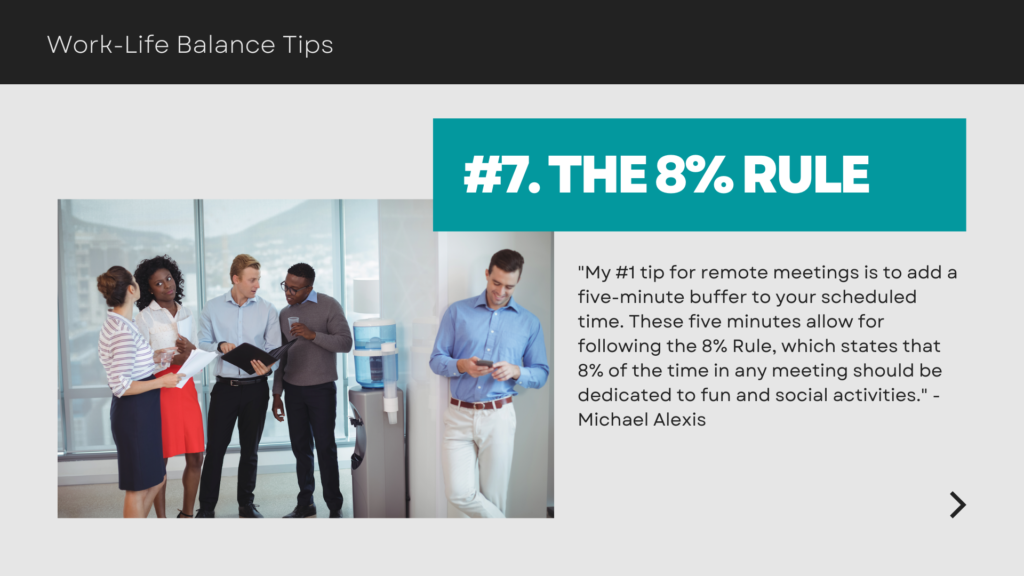
Michael Alexis is the CEO of Teambuilding, a renowned firm focused on improving group dynamics the world over.
Q: Do you have any scheduling tips for remote/virtual meetings?
“My #1 tip for remote meetings is to add a five-minute buffer to your scheduled time. These five minutes allow for following the 8% Rule, which states that 8% of the time in any meeting should be dedicated to fun and social activities.
“For example, you could ask a quick round of icebreaker questions, or a few trivia prompts. This time is so important—especially post-pandemic—because it promotes bonding, better communication, engagement, and more. You will have more efficient meetings and more effective teams!”
Takeaway:
From his experience in team building, Michael offers some unique and valuable advice to managers: dedicate some of your meetings to fun! He argues that fun meetings make for better, more productive teams across the board.
Looking Professional on Video Conferences
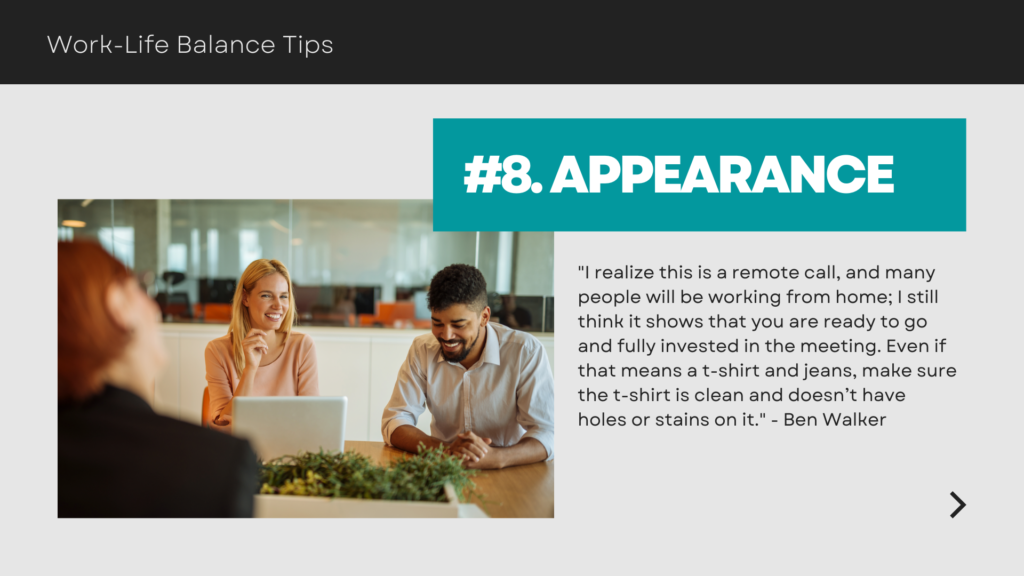
Ben Walker is the founder and CEO of Ditto Transcripts, a firm serving organizations around the world with stellar transcription services.
Q: What insight would you like to share regarding remote meetings?
“I would highly suggest that you dress for the occasion, shower, and comb your hair. I think it can give a bad look if you or someone else in the meeting is not fully prepared and dressed for work.
“I realize this is a remote call, and many people will be working from home; I still think it shows that you are ready to go and fully invested in the meeting. Even if that means a t-shirt and jeans, make sure the t-shirt is with great design, clean, and doesn’t have holes or stains on it.”
Takeaway:
While some firms have accepted the “casualization” of remote meetings, Ben opposes that sentiment. Instead, he believes that even if a participant is joining from the comfort of home, they’re still a professional, and they ought to act like one.
If someone gives the impression they don’t take their work seriously, it can negatively impact employee morale and client impressions.
Meeting Agendas with Automated Reminders
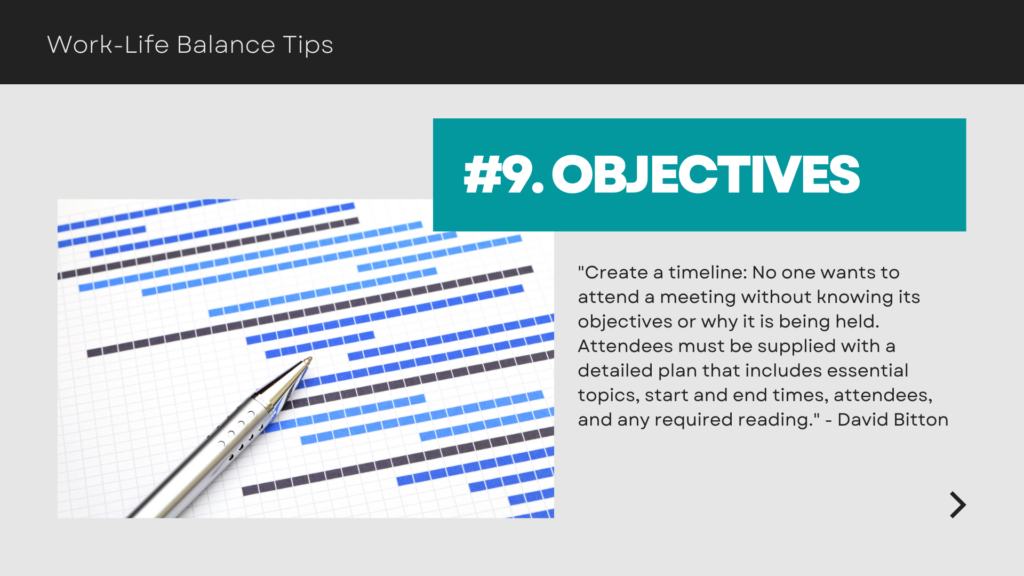
David Bitton is the co-founder and CMO at DoorLoop, a comprehensive property management solution.
Q: Do you have any scheduling tips for remote/virtual meetings?
“Remote meetings threw us for a loop at first, but we were able to pull it off quite effortlessly. This is what we did:
“Create a timeline: No one wants to attend a meeting without knowing its objectives or why it is being held. Attendees must be supplied with a detailed plan that includes essential topics, start and end times, attendees, and any required reading.
“With a well-planned agenda, everyone has time to prepare ahead of time and get a sense of how long the meeting will go so they can organize their days accordingly. This guarantees that everyone starts on the same page.
“Set up a reminder: Meeting invitations can easily disappear in the flow of emails, messages, and other notifications that employees get during a workday. To avoid this, we schedule automatic meeting reminders at least 15 minutes to an hour ahead of time to ensure that no one loses track of meetings.”
Takeaway:
For David, those coming unprepared to meetings prepare for disaster. First, make the goals of your meeting clear with a full itinerary. A haphazard approach to meetings is poor practice in time management, and a primary contributor to Zoom burnout.
Second, use a scheduling tool like Appointlet to send automated reminders to participants. This will yield dividends in terms of preventing absences and tardiness. Automated tools also reduce your personal responsibilities, helping to give the gift of balance in your life.
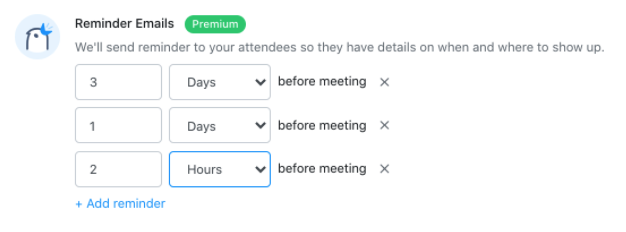
Scheduling Apps for High Meeting Volumes
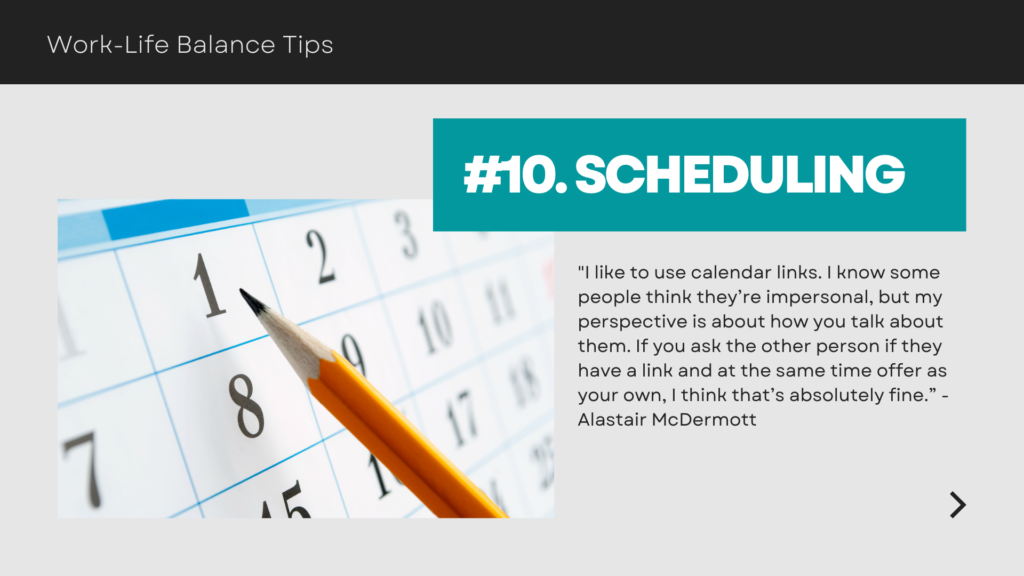
Alastair McDermott hosts the Recognized Authority podcast, where he helps firms generate new leads with the latest insight.
Q: How have your meetings changed post-pandemic?
“I’ve switched to 100% remote meetings. I had a super busy 2020 post-pandemic, I exported my calendar and discovered that I had over 400 meetings & calls in 2020, I could never have done that without calendar links.
“After almost burning out in 2020, I’ve reduced the number of calls I do by ~50% by changing the type of work I do and the clients I do it for.”
Takeaway:
All of Alastair’s meetings went remote in 2020, something that wouldn’t have been possible without calendar links. However, even with that convenience, Zoom-fatigue set in. That’s when Alastair changed his work so he wouldn’t have to accommodate so many calls.
Q: Do you have any scheduling tips for remote/virtual meetings?
“Again, I like to use calendar links. I know some people think they’re impersonal, but my perspective is about how you talk about them. If you ask the other person if they have a link and at the same time offer as your own, I think that’s absolutely fine.”
Takeaway:
Even if some consider them impersonal, calendar links make for easy scheduling. If you’re buckling under the weight of your schedule, they can make a big difference. Leveraging conveniences like these can make a big difference in your personal life.
Make Remote Meetings a Success
Working at home made the lines between work and off-time a little less clear. As remote work expands, VPN security has also become critical to protect company data and ensure safe access to internal systems from home networks. Planning and organizing remote meetings grew to become much more burdensome than originally anticipated. As it turns out, scheduling, organization, hosting, and sharing remote sessions takes a lot of work—especially if it’s happening multiple times a day.
Thanks to the above industry leaders, we have a good idea of how to respond. Team building exercises can make meetings more fun, asynchronous meeting software helps to accommodate schedules, and remote meeting software ties it all together. Using the best tools available such as Appointlet is the best way to invest in your work-life balance.

Samuel Szuchan
Samuel Szuchan is the founder of SamSzu.com, where entrepreneurs are learning to scale their businesses like never before. His experience in the emerging tech industry derives from his previous business ventures and his current entrepreneurial pursuits. When he’s not teaching online business to others, you’ll find him entranced in one of his many hobbies.

